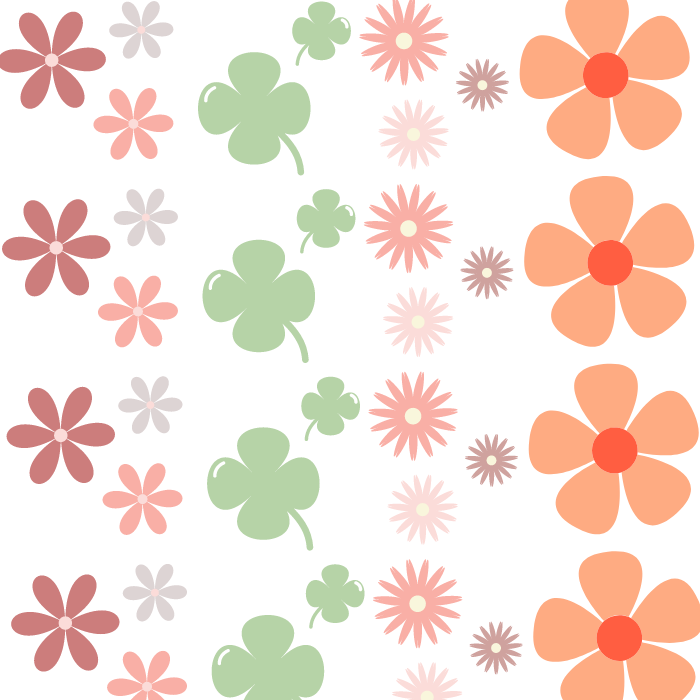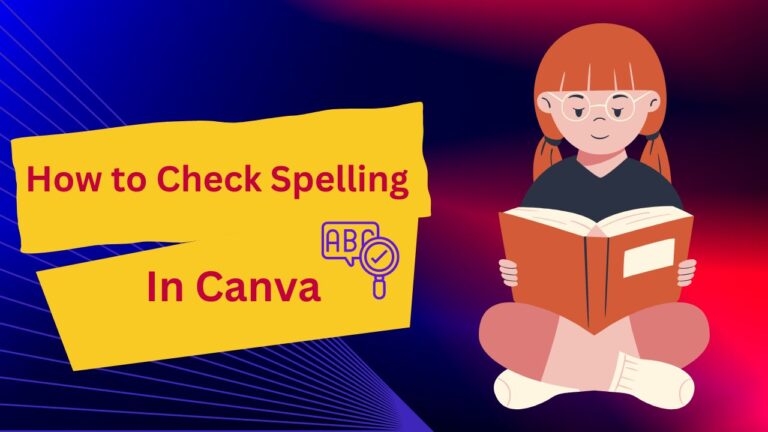Creating fillable forms in Canva is super easy. Besides Canva, you just need to use a website named sejda.com to make all the edits in your form.
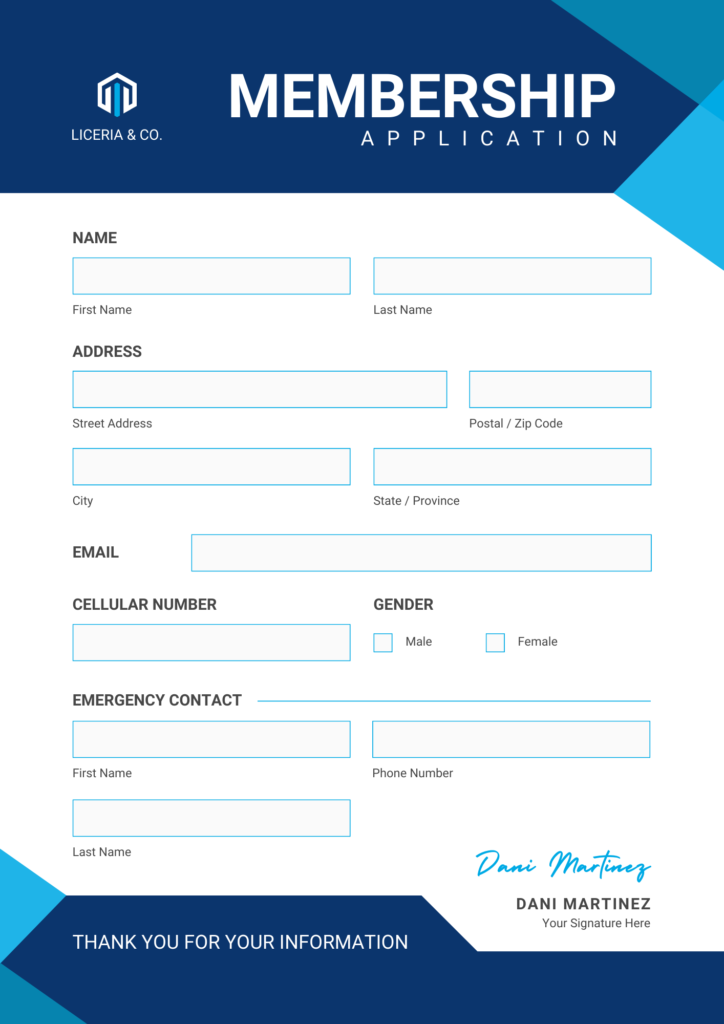
Steps to Create Fillable PDF Forms In Canva
- Create your form in Canva. You can use any of the templates available or start from scratch.
- Once you are happy with the design of your form, export it as a PDF.
- Go to Sejda.com and open the PDF you just exported.
- Click on the “Forms” tab and select the type of form field you want to add.
- Click on the page where you want to add the form field and drag and drop the form field icon.
- Enter the name and other properties of the form field.
- Repeat steps 4-6 to add more form fields to your PDF.
- When you are finished, click on the “Apply changes” button.
- Save your PDF and download it.
Make Editable Form In Canva Tutorial
Here are some additional things to keep in mind:
- You can use Sejda.com to add all kinds of form fields to your PDF, including text fields, checkboxes, radio buttons, dropdown lists, and more.
- You can also customize the appearance of your form fields, such as the color, font, and size.
- Once you have created your fillable PDF form, you can share it with others so they can fill it out electronically.
Here are some alternative ways to create fillable PDF forms:
- You can use a PDF form builder like Typeform or JotForm. These services make it easy to create and customize fillable PDF forms without any coding knowledge.
- You can also use a desktop PDF editor like Adobe Acrobat Pro. This software gives you more control over the form creation process, but it is also more expensive.
Conclusion
I hope you love the steps I have just shared. Please stay with our site so that you can get all the tutorials about Canva. Thanks