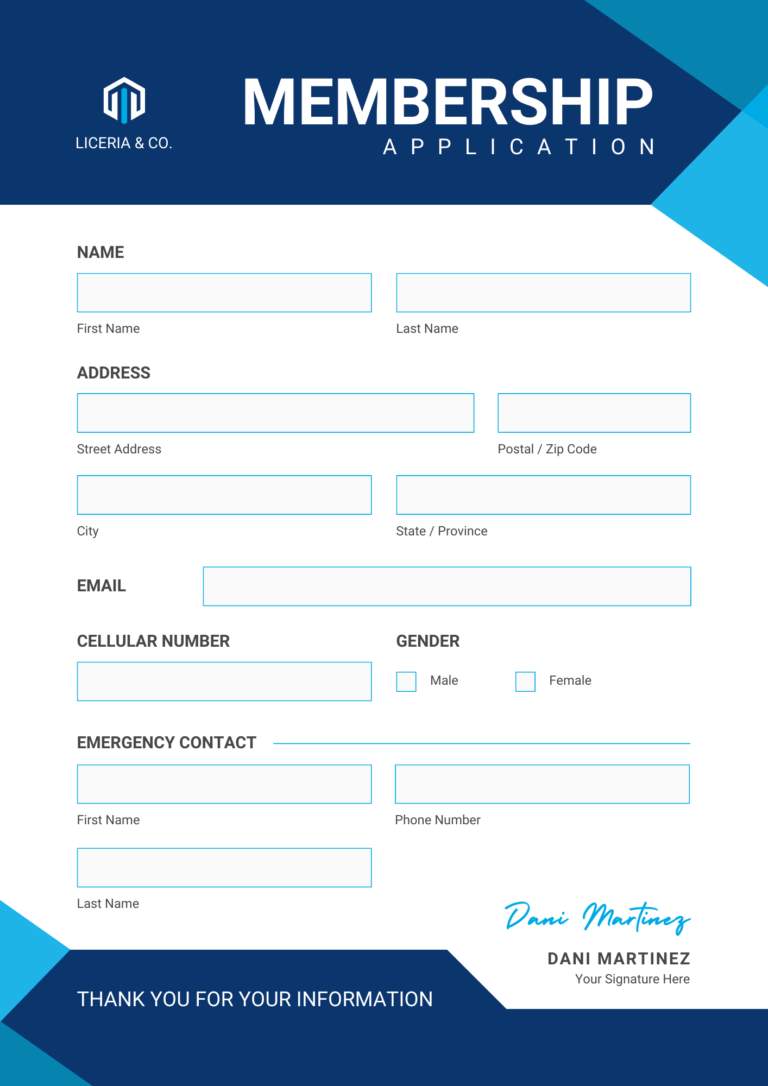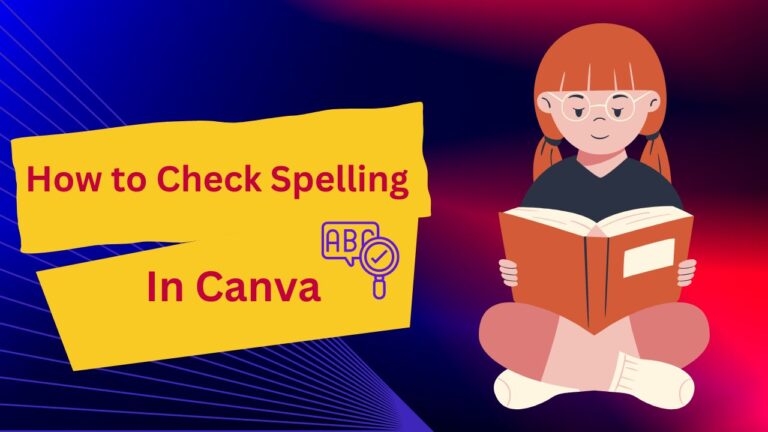Unlock your creativity with Canva’s intuitive design tools and learn how to craft captivating seamless patterns effortlessly.
This guide will walk you through the process of combining floral elements into a harmonious design, transforming your ideas into stunning patterns suitable for various projects.
Dive into the world of design as we explore the steps to create captivating, seamless patterns using Canva’s user-friendly platform.
Step-by-Step Guide On Making Seamless Pattern
Creating a seamless pattern in Canva with flower elements involves using Canva’s design tools and features. Here’s a step-by-step guide on how to achieve this:
- Open Canva: If you haven’t already, sign in to your Canva account and create a new design.
- Choose the Design Size: Select the type of design you want to create a pattern for. You can choose a custom size if needed, but square dimensions are often used for patterns.
- Choose a Background: Start with a plain background or a color that complements your flower elements. You can also use a texture or gradient if you prefer.
- Add Flower Elements: Canva provides a wide range of graphics, including flower illustrations. Here’s how to add flower elements:a. Click on the “Elements” tab in the left sidebar. b. Search for “flowers” in the search bar or browse through the “Illustrations” section. c. Click on the flower elements you want to use and drag them onto your canvas.
- Arrange and Resize: Arrange the flower elements on your canvas. You can resize, rotate, and overlap them to create an appealing arrangement. Make sure the edges of the design are considered for the seamless effect.
- Copy and Duplicate: To create a seamless pattern, you need to copy and duplicate the flower elements. This can be done by copying, pasting, and arranging the duplicates to seamlessly connect with the original elements. Pay attention to how the elements align to create a smooth transition.
- Fill the Canvas: Continue duplicating and arranging the flower elements until you fill the entire canvas. Make sure the pattern looks balanced and visually pleasing. Overlap elements and let them extend off the canvas edges to achieve a seamless look.
- Check for Continuity: Zoom out and carefully inspect your pattern. Look for any gaps, abrupt edges, or irregularities in the design. Make adjustments as needed to ensure the pattern flows seamlessly.
- Group Elements (Optional): Once you’re satisfied with the arrangement, you can group all the flower elements together. This makes it easier to move, resize, or edit the entire pattern as a single unit.
- Export Your Pattern: Once your seamless pattern is complete, you can export it as an image. Click on the “Download” button, select your preferred file format (such as PNG or JPEG), and choose the desired quality.
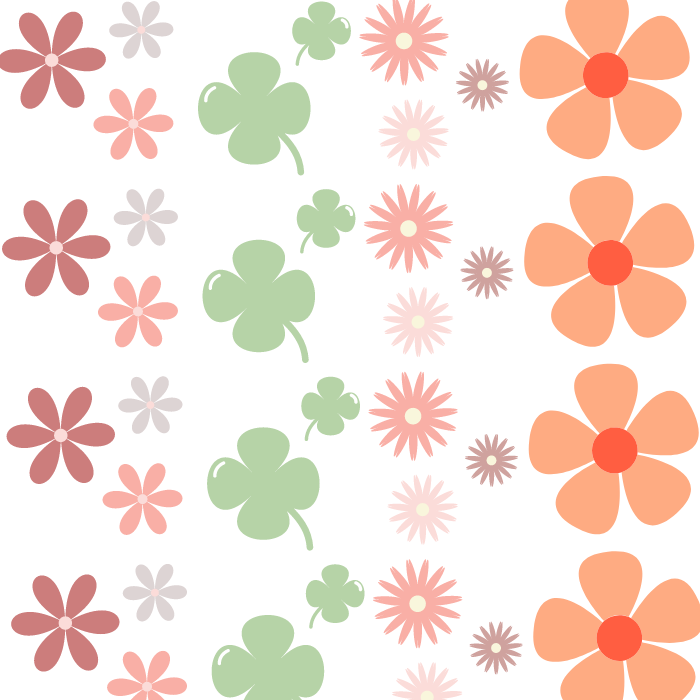
Remember that creating a seamless pattern requires careful attention to detail and design principles. It might take some trial and error to achieve the perfect balance and flow in your pattern.
Lastly, Canva’s features and interface might evolve over time, so make sure to explore any new tools or options that can enhance your pattern-creation process.