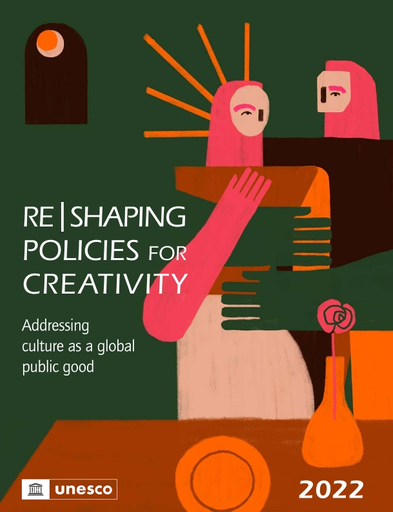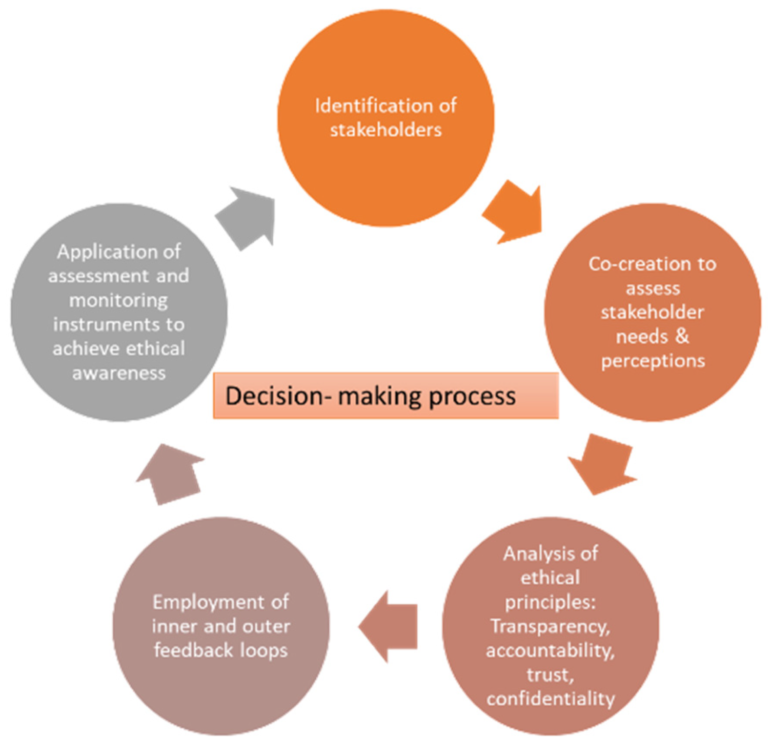Notion is ideal for project management through task boards, timeline views, and reminders. Teams can collaborate in real-time, assign tasks, and monitor progress with ease.
Managing projects effectively is crucial in a fast-paced work environment. Notion offers a versatile platform that caters to the multifaceted needs of project management. Its user-friendly interface simplifies the process of tracking deadlines, delegating tasks, and fostering collaborative efforts among team members.
With features like customizable templates, integrated to-do lists, and easy information sharing, Notion stands out as a comprehensive tool for enhancing productivity. The ability to centralize all project-related documents and notes means that every team member has access to the necessary resources at their fingertips. Whether for small startups or large enterprises, Notion provides a centralized hub to streamline project workflows and keep everyone on the same page. Effective utilization of this tool can revolutionize the way teams work and manage projects.
Maximizing Notion For Project Management
Teams from various industries are turning to Notion for a centralized project management platform. This powerful tool simplifies task management, deadline tracking, and collaboration. Discover how Notion can transform your project management experience.
Identifying Project Management Features in NotionIdentifying Project Management Features In Notion
Notion boasts features tailor-made for streamlining project workflows. Key components include:
- Task Boards: Visualize project stages with Kanban views.
- To-Do Lists: Keep track of tasks with checklists.
- Templates: Save time with pre-made or custom templates.
- Databases: Organize information in customizable tables.
- Reminders: Set and receive alerts for important deadlines.
Integrating these features leads to enhanced productivity and teamwork.
Setting Up a Project Management WorkspaceSetting Up A Project Management Workspace
Creating a dedicated workspace in Notion is crucial. Steps to set up:
- Choose a project management template or start from scratch.
- Create a new page for your project.
- Divide the page into specific sections like Overview, Tasks, Deadlines.
- Add team members as collaborators.
- Customize your task board with statuses like To-Do, In Progress, Done.
| Section | Purpose | Tools |
|---|---|---|
| Overview | Project summary and goals | Text blocks, images, links |
| Tasks | Main area for task lists | Kanban boards, databases |
| Deadlines | Keep track of important dates | Calendars, reminders |
With these steps, your Notion workspace becomes the hub for project control.
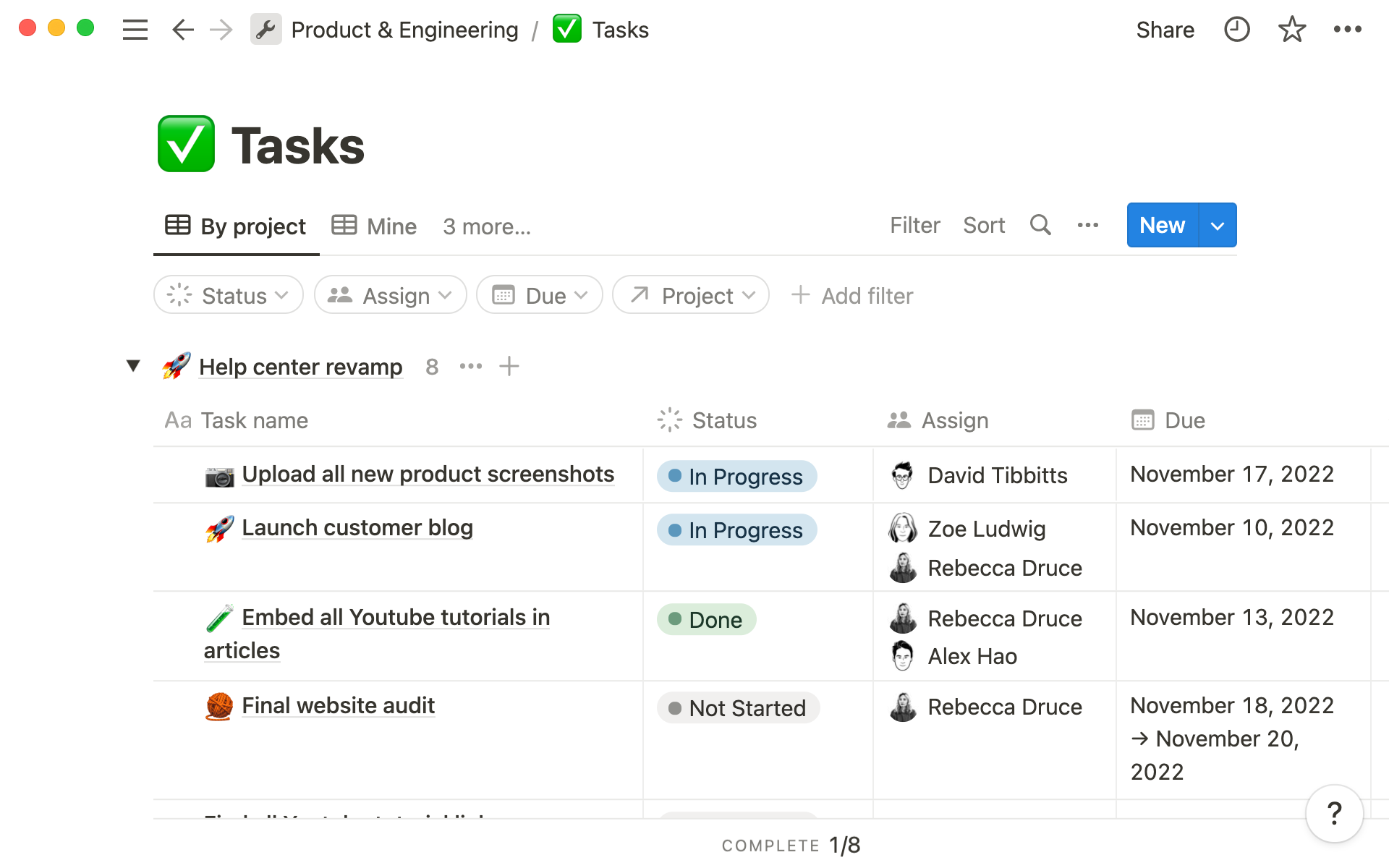
Credit: www.notion.so
Structuring Your Team’s Workflows
Every team has its rhythm, and in the bustling world of project management, harmony plays a key role. Notion allows teams to streamline their workflows, transforming the chaos of tasks, deadlines, and collaborations into a well-orchestrated symphony. Let’s explore how to optimize your team’s productivity within Notion’s versatile environment.
Creating Team-specific Templates
Custom templates in Notion act like blueprints for projects. They save time and maintain consistency across tasks.
- Start with a robust template that caters to your team’s particular workflow.
- Include sections for project objectives, resources, and deadlines.
- Set up properties like status, priority, and assignee to track progress.
- Use the template to kick off new projects, ensuring everyone knows the process.
With these tailored blueprints, teams can jump into action with clarity and focus.
Implementing Kanban Boards For Task Tracking
Kanban boards are visual task management tools that break down projects into actionable items.
- Create columns for Todo, In Progress, and Done to oversee tasks at a glance.
- Drag and drop cards to update task status swiftly.
- Customize boards with tags, colors, and filters for easy navigation.
This real-time overview allows teams to stay aligned, and transparent, and collaboratively push projects to completion.
| Workflow Stage | Kanban Column | Action |
|---|---|---|
| Task Outline | To-do | Add Item |
| Work in Process | In Progress | Move Card |
| Completed Task | Done | Archive Card |
Kanban boards give everyone a clear picture of what’s happening, who’s doing what, and what’s up next.
Enhancing Collaboration Within Notion
Notion revolutionizes team projects by pooling resources in one dynamic space. Collaboration leaps to new heights as teams edit, comment, and share work effortlessly. Keep everyone in sync. Stay on top of deadlines. Let’s explore the features that make Notion a powerhouse for team collaboration.
Real-time Editing And Commenting For Team Input
Immediate feedback transforms projects in Notion. Teammates can chime in with edits or comments on shared pages at any moment. This real-time interaction keeps ideas fresh and relevant, ensuring that everyone’s voice is heard.
- Highlight text to add comments.
- Edit parts of a project together in real-time.
- Keep track of changes and suggestions with version history.
Sharing Pages And Databases With Stakeholders
Notion’s sharing options extend to stakeholders for transparent progress checks. Share a page or database with tailored access rights. Tailor these to control exactly who sees what and when.
| Access Level | What They Can Do |
|---|---|
| Full Access | Edit and configure database properties. |
| Can Edit | Make changes and comments. |
| Can View | See the page but cannot alter it. |
Share a link directly or set up permissions for specific emails. Your projects stay in safe hands while inviting collaboration.
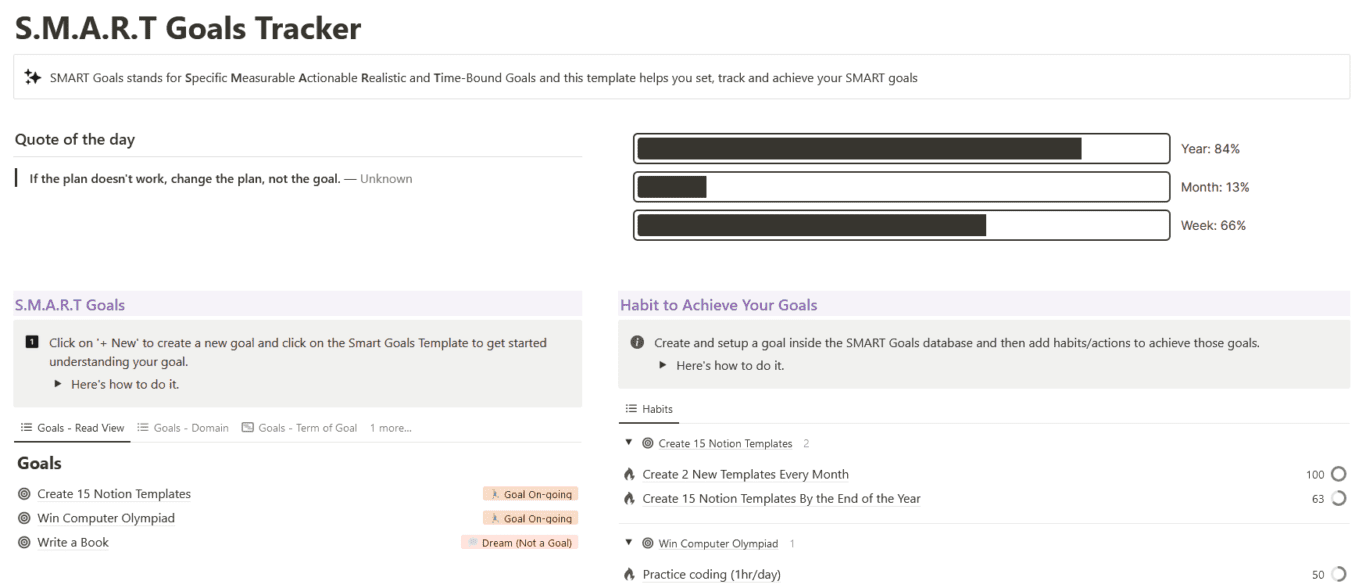
Credit: unito.io
Integrating External Tools And Apps
Notion excels in flexibility and customizability, making it a powerful hub for project management. Integrating external tools and apps can amplify its functionalities, allowing for an even smoother experience. This section explores how Notion interfaces with other apps to create a seamless workflow.
Linking Other Productivity Apps With Notion
Syncing Notion with different productivity tools can bring out the best in collaborative efforts. Here’s how this integration benefits teams:
- Consolidates tools: Access various tools from a single platform.
- Streamlines workflows: Shuttle data between apps efficiently.
- Reduces app switching: Save time by staying on Notion.
For example, integrating Google Calendar keeps everyone updated on deadlines. Users can see tasks due dates in one glance. Zapier can also connect Notion pages to hundreds of apps, to automate tasks like creating Trello cards or Slack messages directly from Notion.
Automating Notion Workspaces With Third-party Integrations
Automation takes efficiency a notch higher. It means less manual work for teams and fast-paced progress. Third-party tools like Zapier or IFTTT can be your heroes:
- Set triggers and actions to automate routine tasks.
- Customize workflows as per project needs.
- Sync Notion databases with external apps like Todoist for Todo lists, or Jira for issue tracking.
Setting up these automations can create dynamic project timelines or to-do lists that update real-time with every linked app’s activity. This ensures every team member stays on the same page, without manual syncing.
| Trigger | Action |
|---|---|
| New task in Notion | Create a reminder in Google Calendar |
| Update in Notion database | Post an update in Slack channel |
Tracking Progress And Productivity
In the realm of project management, keeping a keen eye on progress and productivity stands paramount. Notion offers sleek features to master this domain. Let’s explore how its tools aid in precision tracking and enhanced team synergy.
Utilizing Notion’s Timeline And Calendar Views
Distilling complex projects into digestible visuals streamlines management. Notion provides Timeline and Calendar views that do exactly this.
- Timeline View: Organizes tasks on a linear path, aligning them with start and end dates.
- Calendar View: Offers a bird’s-eye view of deadlines and milestones, ensuring everyone knows what’s due and when.
The integration of these views in Notion permits you to:
- Drag and drop tasks for quick rescheduling.
- Color-code items for priority and category recognition.
- Sync with external calendars for seamless planning.
These features enable teams to stay ahead of time, anticipating hurdles and celebrating victories as they come.
Analyzing Team Performance With Custom Dashboards
Crafted to perfection, custom dashboards in Notion serve as command centers.
They:
- Gather data in real-time, offering insights into individual and team performance.
- Can be personalized with widgets, round-up reports, and more.
| Dashboard Component | Description | Benefit |
|---|---|---|
| Task Completion Rates | Displays percentage of completed tasks | Identifies high performers and bottlenecks |
| Workload Distribution | Shows task allocation among team members | Ensures balanced distribution, prevents burnout |
Deploying a dashboard equips leaders with the knowledge to make data-driven decisions and drive team success.
Optimizing Project Templates For Reusability
Welcome to the era of streamlined project management, where Notion stands as a versatile ally. This digital workspace molds to your needs, making project management feel like a breeze. One of its stellar features is the ability to optimize project templates for reusability. This ensures consistency, saves time, and fosters a productive environment for any team.
Building Scalable Templates For Different Projects
Crafting templates in Notion is a game-changer. Teams can focus on goals rather than setup. See below tips for scalable templates.
- Start with the basics: Outline common project elements; goals, tasks, timelines.
- Customize sections: Include task assignments, files sections, and progress trackers.
- Ensure flexibility: Templates should adapt to project scope fluctuations.
Once a template meets these criteria, it can serve multiple projects, saving precious setup time.
Tailoring Notion Setups For Various Team Sizes
Teams come in different sizes, and Notion’s adaptability is perfect for this. Use the guidance below to customize Notion for your team.
| Team Size | Notion Setup Tips |
|---|---|
| Small Teams | Use simple layouts. Focus on core functionalities. |
| Medium Teams | Add department-specific sections for clarity. |
| Large Teams | Create detailed templates with automation for efficiency. |
Customizing your Notion setup based on team size ensures that every member can navigate and use the space effectively.
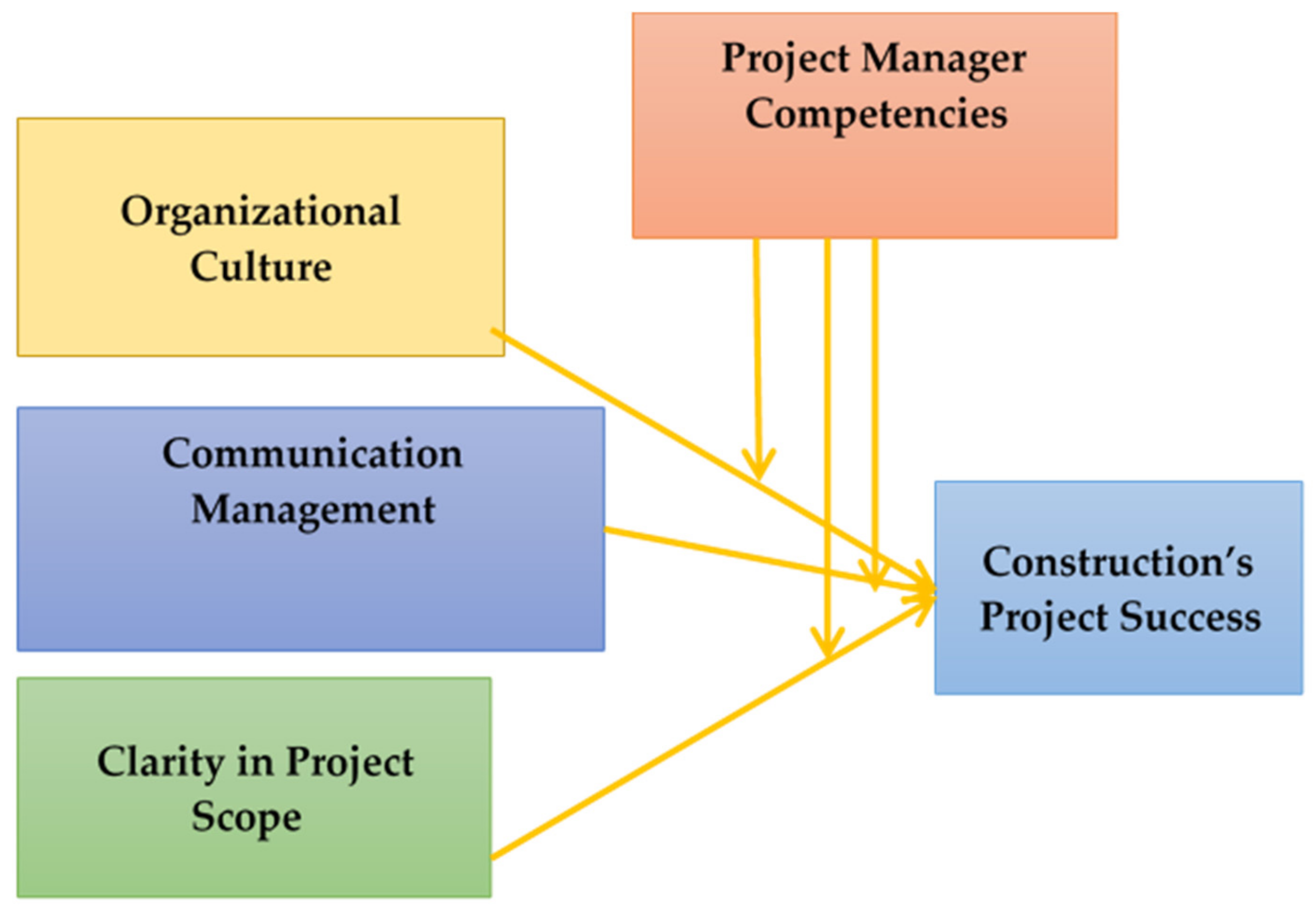
Credit: www.mdpi.com
Frequently Asked Questions For What Are Some Effective Ways To Use Notion For Project Management, Including Tracking Deadlines, Delegating Tasks, And Collaborating With Team Members?
How Do You Use Notion In Project Management?
Utilize Notion for project management by creating task lists, setting deadlines, and assigning roles to team members. Track progress with Kanban boards, share project timelines, and document resources in one collaborative workspace. Emphasize regular updates to maintain team alignment and project momentum.
What Is The Best Way To Keep Track Of Project Management?
The best way to manage projects is by using specialized project management software that provides tools for scheduling, tracking progress, and collaboration. Regular team meetings and updates also ensure everyone stays aligned with project goals.
How Do I Track A Project In Notion?
To track a project in Notion, create a new page, choose a project template or make a custom table, and input tasks with deadlines and status updates. Use Notion’s reminder function to stay on top of deadlines.
How Do You Use Notion In Agile Project Management?
Create a Notion workspace to track sprints and backlogs. Use templates for agile methodologies like Scrum or Kanban boards. Manage tasks with drag-and-drop functionality, and update statuses in real-time. Collaborate with team members by sharing pages and assigning action items.
Conclusion
As we’ve explored, Notion is a powerful ally in managing projects effectively. By harnessing its capabilities for tracking deadlines, assigning tasks, and facilitating team collaboration, you’re setting the stage for seamless project execution. Embrace Notion, and watch your team’s productivity soar.
Let’s revolutionize the way we work, one project at a time.