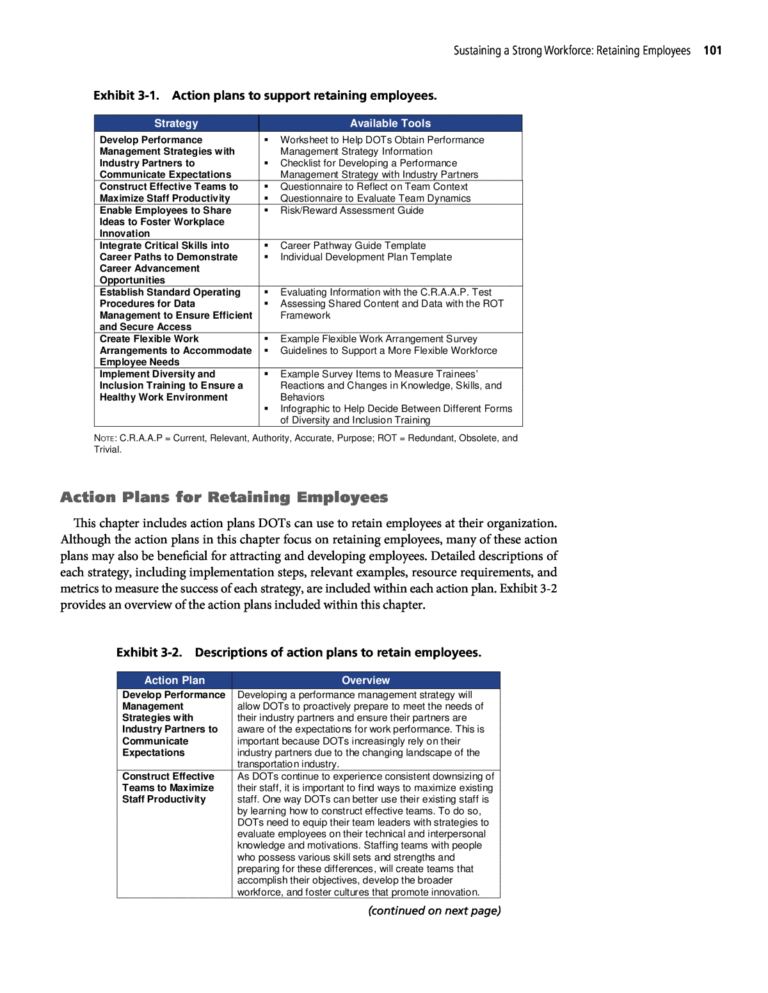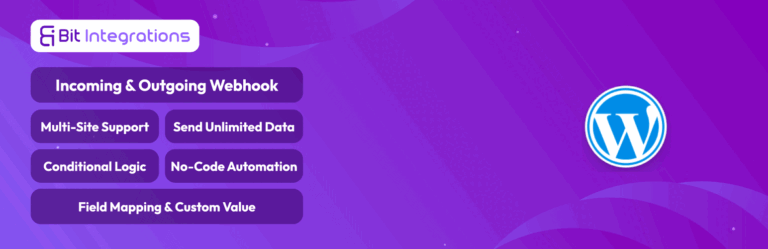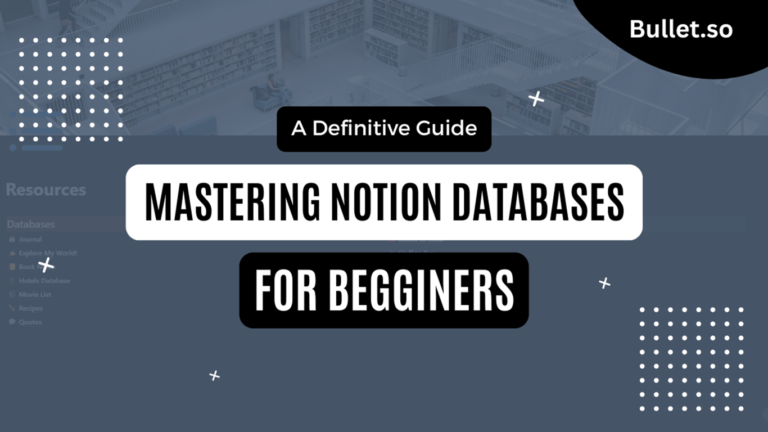To build a knowledge base in Notion, start by creating a dedicated workspace with categorized pages. Next, import or document insights using templates tailored to different types of information.
Creating and maintaining a knowledge base in Notion can streamline the process of consolidating learnings and insights from a multitude of sources. With the rising demand for organized and easily accessible information, Notion offers a flexible platform that caters to individual preferences and learning styles.
By leveraging its customizable templates, you can design a highly structured or fluid knowledge repository. Whether you’re assimilating complex data, tracking research progress, or simply cataloging educational articles, Notion’s user-friendly interface enables you to document, search, and retrieve information efficiently. This approach not only enhances personal growth and information retention but also ensures that valuable insights are readily available for future reference or team collaboration.
Introduction To Notion As A Knowledge Hub
Embrace the power of Notion, the all-in-one workspace where you can write, plan, collaborate, and get organized – it allows you to take notes, add tasks, manage projects & more. Imagine a single platform where all your learnings and insights converge and interact. That’s Notion, your digital knowledge hub.
The Rise Of Notion In Productivity
Notion has emerged as a go-to tool for productivity enthusiasts. Its flexible platform caters to various workloads like project management and note-taking. As more users gravitate towards streamlined and intuitive tools, Notion’s popularity soars.
Advantages Of Using Notion For Knowledge Management
- Customizable Templates: Start quickly with templates designed for various needs and purposes.
- Intuitive Organization: Use nested pages, databases, and tags to structure your knowledge effectively.
- Easy Sharing: Collaborate and share your insights with peers or across devices seamlessly.
- Integration: Connect with other apps to funnel information into your Notion workspace.

Credit: www.notion.so
Essential Features For A Knowledge Hub
Creating a knowledge hub in Notion is a game-changer for streamlining your learning. An effective knowledge base allows for quick access, easy organization, and collaboration. Essential features can take your knowledge management to the next level. Let’s explore the key elements that make a great Knowledge Hub in Notion.
Database Functionality And Templates
Notion’s database functionality stands out for data organization. Create custom databases to store notes, articles, and thoughts. Leverage templates to capture information consistently. This ensures important details don’t slip away.
| Date | Source | Insight | Action |
|---|---|---|---|
| 04/01/2023 | Book: ‘Smart Learning’ | Spaced repetition enhances memory recall | Implement in study sessions |
Choose from Notion’s in-built gallery, board, table or list views for your databases. In-line creation of new templates is available with simple commands. Not only does this save time, but it ensures uniformity in your knowledge collection.
Hierarchical Structure And Collaboration Tools
Organize content in a hierarchy for ease of navigation. Implement nested pages to break down broad categories into sub-categories and specific topics.
- Programming
- Languages
- Python
- Data Structures
- JavaScript
- Python
- Frameworks
- Languages
- Productivity
Collaborate effectively with team members or peers. Share your knowledge hub easily in Notion. Comment, mention and assign tasks within your documents. Real-time sync ensures everyone has access to the latest insights and learnings.
Use Notion’s sharing capabilities to control who can view or edit pages. Set permissions for individual pages or the entire workspace. This creates a reliable and secure environment for collaborative learning.
Share > Invite to Edit/View > Send Invite
Setting Up Your Notion Workspace
Welcome to the art of creating a personalized knowledge base in Notion! Notion is the versatile platform where distilling insights and documenting learnings from a plethora of sources becomes a breeze. Let’s dive into setting up your perfect Notion workspace.
Choosing A Workspace Theme
Kickstart your creative process by picking a theme that resonates with your style. A theme sets the mood and improves focus. In Notion, you can choose from existing templates or design your own theme. Follow these simple steps:
- Navigate to ‘Settings & Members’ in the left-hand menu.
- Select ‘Appearance’ to explore theme options.
- Choose a light or dark theme, and customize your colors and fonts.
- Remember to save your preferences before exiting.
Structuring Your Pages And Databases
Organizing your knowledge base with intuitive structuring is key to a seamless experience. Use pages and databases to catalog information effectively. Here’s how to create a structured repository within your Notion workspace:
- Create a new page using the “+” icon or “Add a page” option.
- Title your page with a clear, descriptive name.
- Within the page, insert a table or board to serve as a database.
- Define properties for each database entry, such as type, source, or tags.
- Utilize linked databases for cross-referencing topics across pages.
- Create sub-pages or toggle lists for in-depth materials or resource underpinning.
Notion’s flexibility makes it ideal for a multitude of layouts and formats. Choose tables for structured data, boards for visual project tracking, or lists for simple checklists. With this structure, you’ll find your insights are just a few clicks away.

Credit: www.pinterest.com
Organizing Insights And Resources
Creating a knowledge base in Notion involves more than just taking notes. It’s about organizing information so you can find it easily later. Let’s explore how to tag and categorize content, as well as how to implement a content archiving system within Notion.
Tagging And Categorizing Content
Keep your learnings structured with tags and categories. This helps to search and group related insights quickly.
- Create tags based on topics, such as ‘Marketing’ or ‘Coding’.
- Use categories to divide large areas, like ‘Books’ or ‘Workshops’.
- Combine tags to filter content on multiple criteria.
With this system, Notion turns into a tailored library of your knowledge.
Implementing A Content Archiving System
As your knowledge grows, so does your database. An archiving system is key to manage old or less-used content.
- Set up an Archive page to move items out of your main view.
- Create rules for what gets archived, like ‘Notes older than 3 months’.
- Regularly review your Archive to update or remove outdated information.
With these steps, your Notion knowledge base stays clean and up-to-date.
Integrating Other Tools With Notion
Integrating Other Tools with Notion can streamline your workflow. Connect external tools with Notion to create a robust knowledge base. This makes it easy to store all insights in one place.
Syncing With External Apps
Notion’s ability to sync with other apps enhances utility. Through integrations, data from different sources can populate your knowledge base automatically.
- Google Calendar – Keep your schedule in sync.
- Slack – Send and receive updates from your team.
- Todoist – Track tasks within Notion.
- Trello – Import boards for project management.
- Zapier – Connect numerous apps for custom workflows.
Using Notion Web Clipper For Research
Notion Web Clipper is a game-changer for research. Save content from the web directly to Notion pages with a single click.
Here’s how to use it:
- Install the extension on your browser.
- Click the Notion icon when you find useful information.
- Choose the destination page or create a new one.
- Access this content anytime within Notion.
This tool is particularly powerful for compiling articles, images, and quotes.
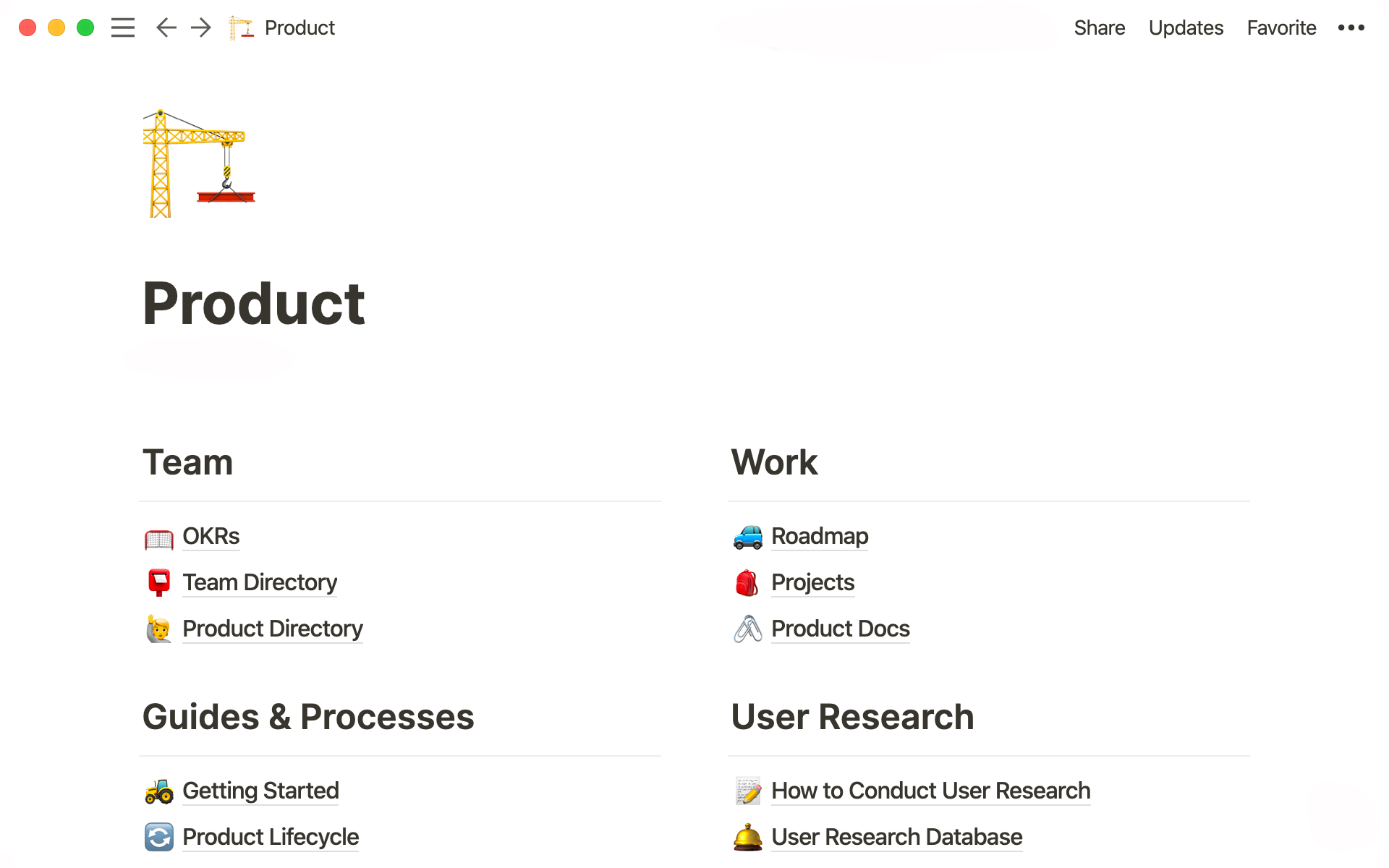
Credit: www.notion.so
Maintaining And Updating The Knowledge Hub
Creating a knowledge base in Notion isn’t just about collecting information. It’s about keeping that information relevant and accessible. Once you have your knowledge hub set up, it’s crucial to maintain and update it to ensure it remains a valuable resource.
Regular Review And Clean-up
The first step to keeping your knowledge base fresh is regularly reviewing the content. Set reminders to go through your Notion pages. Delete outdated material and consolidate any duplicate information you may find. Think of this as a digital spring cleaning, essential for keeping your knowledge base clutter-free and organized.
Gathering Feedback And Making Iterative Improvements
Gathering feedback from peers or mentors can provide new insights on how to enhance your knowledge hub. Encourage them to share their thoughts on the structure and content. With their input, you can make adjustments, refine your categories, and improve your tagging system for better searchability. This iterative process helps keep your knowledge base relevant and user-friendly.
- Review logs for notes on improvements made
- Add new insights from recent learning experiences
- Refine tagging system for easier navigation
By keeping your knowledge in Notion up-to-date, your learning journey remains dynamic and productive. This reflects in the ease of retrieving information quickly and efficiently for any future projects or learning endeavors.
Frequently Asked Questions Of How Can I Build A Knowledge Base In Notion To Document My Learnings And Insights From Various Sources?
How Do You Create A Knowledge Database In Notion?
Create a knowledge database in Notion by opening the app, clicking ‘Add a Page’, then select ‘Templates’ and choose a relevant database template. Customize it by adding properties, filters, and sorted views to organize your data efficiently.
How Do You Create A Knowledge Base Document?
To create a knowledge base document, define your audience and purpose. Gather accurate, relevant information. Structure the content with clear headers and bullet points. Use simple language for readability. Regularly update the document for currentness and accuracy.
How Do You Use Notion For Personal Knowledge Management?
To use Notion for personal knowledge management, create a workspace and add pages for notes, tasks, and projects. Organize with tags, link to related content, and sync across devices for easy access to your information.
How Do You Create A Knowledge Base System?
To create a knowledge base system, identify user needs and gather relevant information. Choose a robust knowledge base software. Organize content into categories for easy navigation. Continuously update the system with new data and insights. Ensure it’s user-friendly and searchable for quick information retrieval.
Conclusion
Structuring your knowledge effectively empowers personal and professional growth. Notion stands out as a versatile tool to achieve this. By harnessing its features, you can turn the chaos of information into a streamlined knowledge base. Remember, the clarity and depth of your learning repository directly enhance your insight retention and application.
Start building your Notion knowledge base today and witness a transformation in how you store and utilize information.