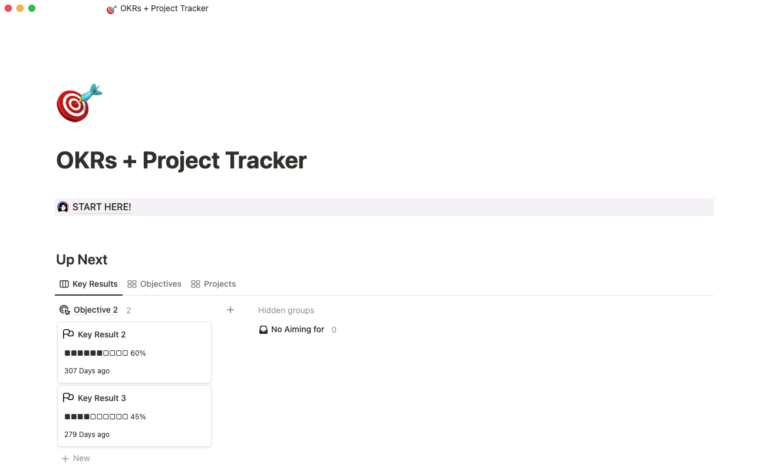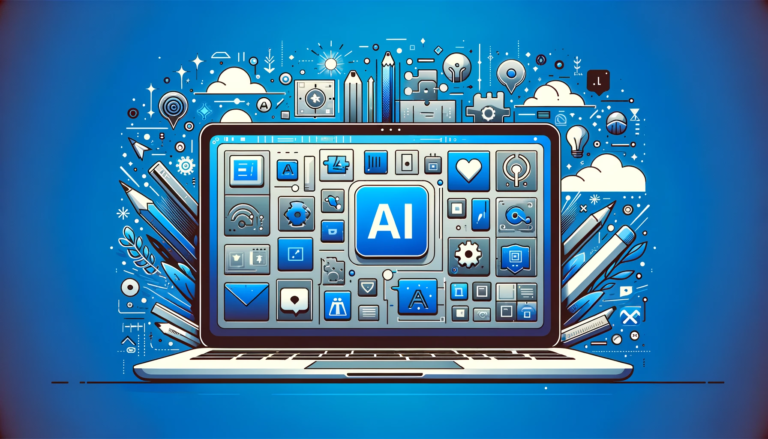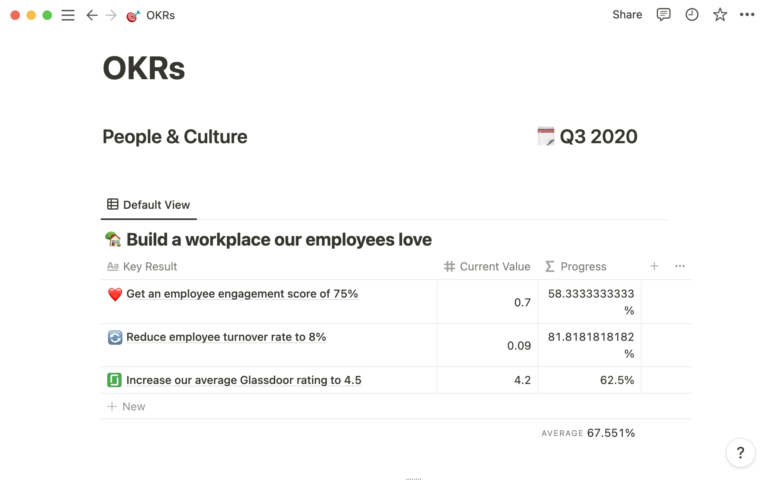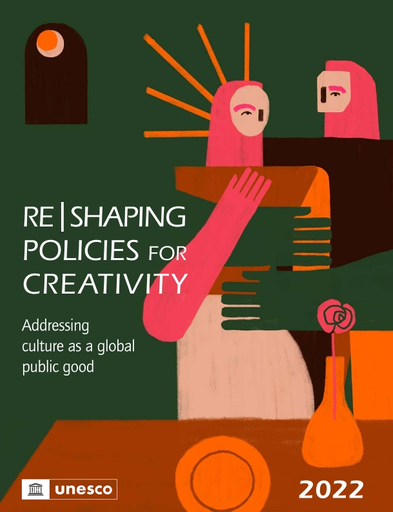To structure your Notion workspace for a writing workflow, create separate databases for outlining, drafting, and revision. Implement templates for each stage to streamline the process.
Crafting the perfect writing space in Notion enhances productivity and keeps your creative workflow organized. With the right setup, Notion can be a writer’s best tool, helping you to seamlessly outline ideas, draft content, and revise manuscripts. Setting up a dedicated workspace within this versatile platform allows for a tailored approach that can evolve with your writing process.
By capitalizing on Notion’s databases and templates, you can establish a structured yet flexible environment conducive to all stages of writing. It’s essential for your workspace to support the natural progression from brainstorming to final edits, ensuring you maintain clarity and consistency throughout your projects.
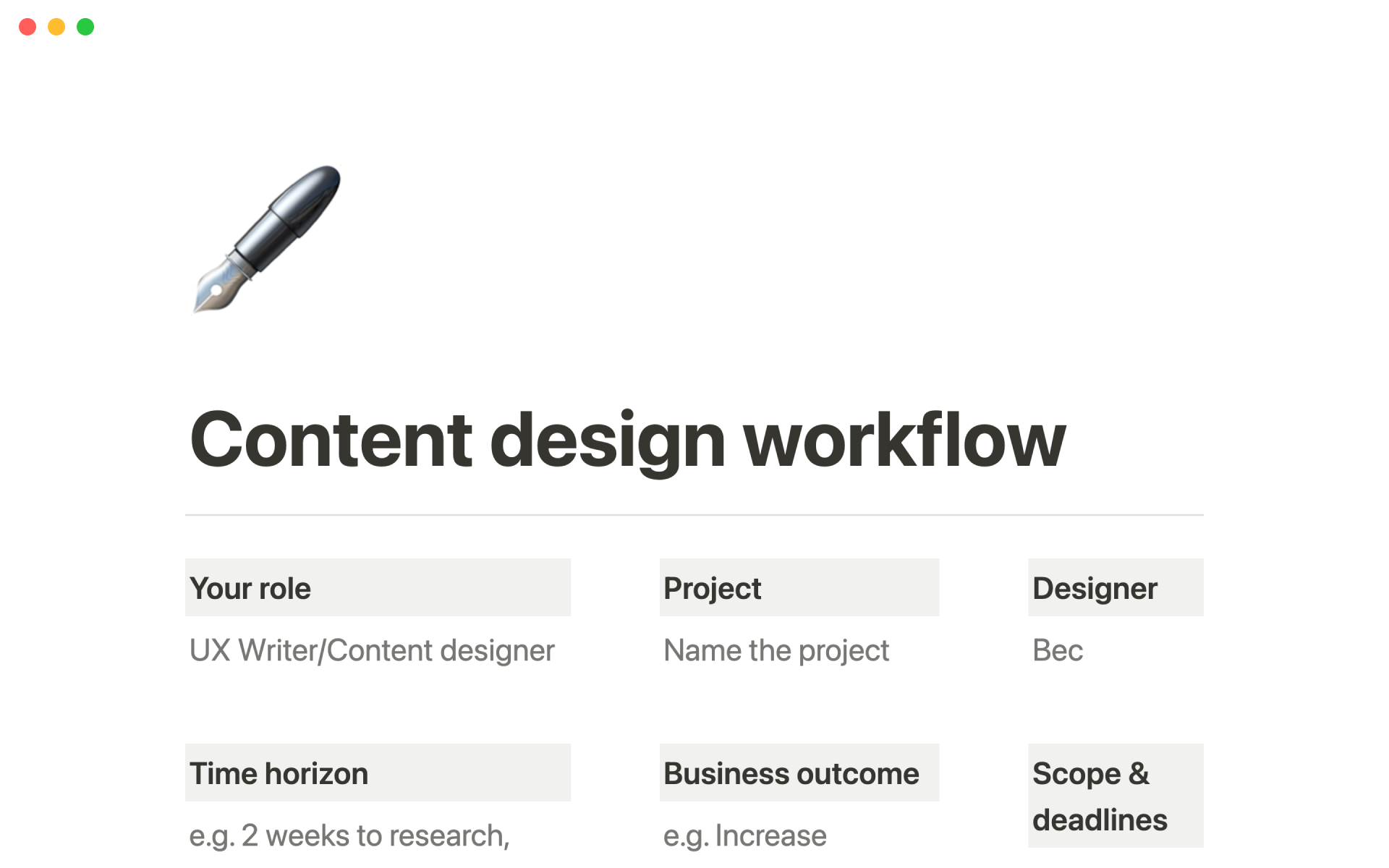
Credit: www.notion.so
The Writer’s Digital Workspace
Imagine an environment where thoughts flow freely. Each idea takes shape, structures itself, and evolves into a masterpiece. This is the digital workspace for writers—a sanctuary where creativity meets organization. Notion, with its versatile tools, is transforming how writers organize their thoughts from the seed of an idea to a fully-grown story. Let’s explore how to best structure your Notion workspace to nurture your writing process.
Choosing Notion As Your Writing Hub
Why pick Notion? It’s the multi-tool for writing enthusiasts. Writers benefit from an integrated space that accommodates research, planning, content creation, and editing. Notion offers a streamlined experience, allowing for seamless transitions between the stages of writing. With Notion, tracking the development of your narratives becomes a breeze.
- Central place for all your writing needs
- Easy access to outlines, drafts, research materials
- Customizable templates for consistent formatting
Notion’s Edge In Organizing Writing Projects
Notion’s flexibility is unmatched when it comes to project organization. It’s not just about writing—it’s about creating a world where every element, from character development to thematic structuring, is interconnected and easily accessible.
Organize with ease—that’s the Notion promise for writers.
| Feature | Description |
|---|---|
| Databases | Store and manage lists of ideas, characters, and more |
| Templates | Create consistent outlines and frameworks for any project |
| Linked Databases | Connect various parts of your writing for quick reference |
| Revision History | Track changes and progress through different drafts |
With Notion, every writing project is scalable. Start with a simple outline and expand into full-blown chapters, with sections for notes and edits in-between. Collate research, draft multiple versions, and refine your work, all within the same platform. Notion evolves with your project, offering a flexible and user-friendly interface to meet the dynamic needs of your writing journey.
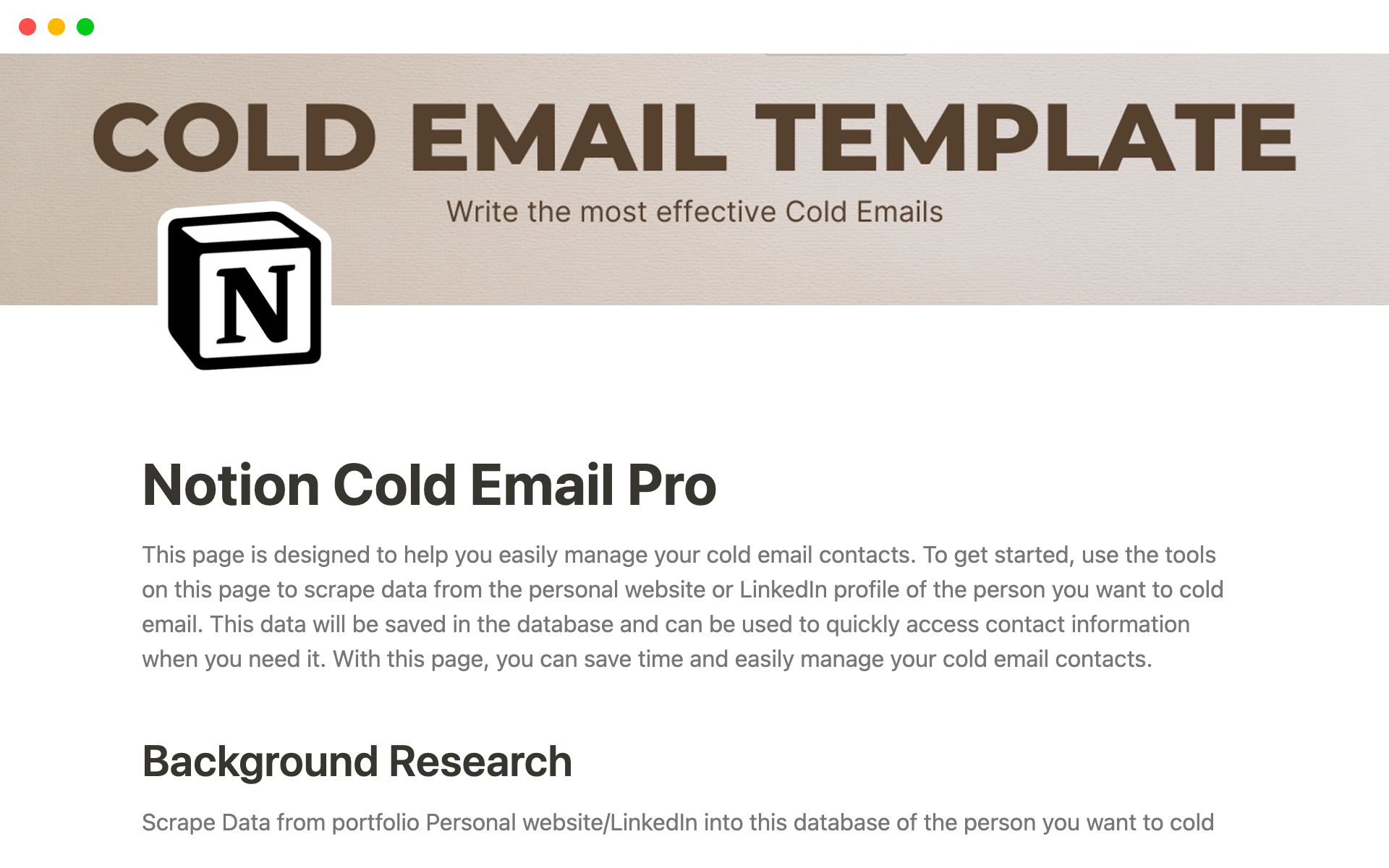
Credit: www.notion.so
Streamlining Note-taking
Streamlining Note-Taking within your Notion workspace can revolutionize a writer’s efficiency. From the initial spark of inspiration to the structuring of complex outlines, Notion is designed to keep your workflow uncluttered. Let’s explore how to capture your ideas promptly and make them work for your writing process.
Efficient Ways To Capture Ideas
Every writer knows that ideas can strike at any time. Managing those bursts of creativity is crucial. Here are some strategies to ensure no idea slips through the cracks:
- Quick Notes: Leverage slash commands (/) to swiftly add new pages or to-do lists.
- Templates: Create writing templates for different genres or content types.
- Voice Notes: Record thoughts on-the-go and transcribe them later.
- Offline Sync: Use Notion’s offline mode to capture ideas without internet access.
Integrating Web Clippers And Mobile Apps
Notion’s flexibility extends beyond conventional note-taking. Here’s how integrating web clippers and mobile apps can streamline your workflow:
- Browser Extension: Install the Notion Web Clipper to save content from the web directly into your workspace.
- Clip and Classify: Classify saved articles or snippets into designated folders for easy reference.
- Mobile Accessibility: Use Notion’s mobile app to capture ideas and clips on the move, ensuring your workspace is always in your pocket.
Organizing Content With Notion
Notion helps writers keep ideas flowing. You can outline, draft, and revise. It keeps everything tidy. With Notion, all your writing projects get simpler. This guide shows how to organize your Notion workspace. We’ll build a custom system. It supports all stages of the writing process.
Creating A Writer’s Database
A writer’s database is your command center. It stores all your writing pieces. Start with a central hub. This hub links to your outlines, drafts, and final pieces. Each entry includes the title, status, word count, and notes.
| Title | Status | Word Count | Notes |
|---|---|---|---|
| My First Novel | Drafting | 30,000 | Needs character development |
| SEO Tips Article | Outlining | 2,000 | Research latest algorithms |
Use tags wisely. They help sort your work. Tags like “Idea,” “Draft,” or “Published” make finding work easy.
Utilizing Templates For Different Writing Forms
Templates save time. Create different templates for articles, stories, and scripts. Each writing form needs its own structure. With Notion, you can set these up once and reuse them.
- Article template: Includes a section for keywords, headers, and a conclusion.
- Story template: Has places for characters, plot points, and settings.
- Script template: Offers a standard script format with dialogue blocks.
Click on the template button. Choose your writing form. Start writing with the right format in place.
Remember to update templates when you find better ways to write. Notion adapts with you.
Writing Process Workflow
The Writing Process Workflow is crucial for streamlining creation. Whether it involves outlining, drafting, or revision, a well-structured Notion workspace can work wonders. By integrating organization tools such as Kanban boards and custom tags, writers can navigate their projects with ease. Below are strategies to maximize productivity within Notion.
Setting Up A Kanban Board For Writing Stages
Kanban boards simplify the writing process. They provide a visual overview of work. With Notion, setup is straightforward. First, create a board with columns labeled ‘Ideas’, ‘Research’, ‘Outline’, ‘Draft’, ‘Edit’, and ‘Final’. This reflects the stages of writing. Drag and drop pages to move through stages. You can see progress at a glance. This keeps your workflow smooth and transparent.
- Create a new page and select ‘Board’ as the template.
- Add columns for each stage of your writing process.
- Customize the status options to match your workflow needs.
- Use drag-and-drop to manage tasks through different phases.
Tracking Progress With Custom Tags And Filters
Custom tags and filters elevate task management. They allow quick access to specific document types. Start by creating tags for article types, themes, or priorities. This could be ‘Blog Post’, ‘Fiction’, ‘High Priority’, etc. Then, add filters to the workspace. Filters enable focusing on the most urgent tasks. They remove clutter from view, so you stay on track.
- Add a property for ‘Tags’ to your pages.
- Create relevant tags for easy categorization.
- Set filters based on tags or other properties.
- Adjust views to display only what’s currently important.
By using Kanban boards and tagging, your writing process becomes a breeze. Notion transforms into a robust tool, adapting to your workflow’s demands. These methods provide clear paths from conception to completion. They also offer an organized, productive space for your writing projects.
Distraction-free Writing In Notion
As a writer, your Notion workspace can become your sanctuary. To boost productivity, a distraction-free environment is key. Let’s dive into how you can adjust Notion for a seamless, focused writing experience.
Tailoring The Interface For Focus
Enhancing focus in Notion is all about simplifying your visual workspace. Start by creating a minimalist dashboard. Use a clean page with only the essentials: your writing project sections. Opt for a neutral background that soothes, rather than distracts. Reduce clutter by collapsing irrelevant sections, so you only see them when necessary.
- Use full-screen mode to eliminate menu bars and side distractions.
- Customize your typography to have comfortable font size and style.
- Implement dark mode if you prefer a darker backdrop for less eye strain.
Automating Recurring Tasks To Save Time
Time saved on repetitive tasks is time gained for creative writing. Set up templates for outlining, drafting, and revisions. Each template can have preset headings, checklists, and content blocks.
| Task | Automation Benefits |
|---|---|
| Project Outline | Instant structure for new writing projects |
| Title Brainstorming | Database views to quickly sift through ideas |
| Revision Checklists | Ensure consistency in editing routines |
Activate Notion’s reminder features to prompt revisions or continue drafting. Automate deadline reminders with a simple integration of the Notion calendar. This will help you stay on track with your editorial calendar without manual input.

Credit: alyssalostinspace.com
Collaboration And Sharing
Notion thrives on versatility, making it perfect for writers. It supports your entire workflow, especially through collaboration and sharing. Teamwork transforms solitary writing into a dynamic process, enabling better results and greater productivity. Let’s explore how Notion can enhance these aspects.
Setting Up Shared Workspaces
Notion’s shared workspaces simplify teamwork. Start by creating a new space on Notion dedicated to your project. This space becomes the hub for all project documents. Invite your team by clicking on ‘Share’ at the top right of the page and entering their email addresses. You can set permissions for each member:
- Full Access: Members can edit and share the workspace.
- Can Edit: They can contribute but not share with others.
- Can View: Read-only access is granted to these members.
Once set up, your team is ready to collaborate in a rich, shared writing environment.
Comments And Real-time Editing Features
Notion thrives in real-time feedback. To leave a comment, highlight text and click the ‘Comment’ button. All team members receive notifications, prompting fast feedback. The comments spark conversations leading to enhanced clarity and focus.
For real-time editing, multiple cursors show where each person writes or edits. This feature prevents overlap and maintains smooth workflow continuity. Plus, the Version History tool is invaluable. It allows the team to track changes, roll back when needed, and keep the document’s integrity.
These collaboration tools ensure a fluid, interactive writing and revision process from any location.
Frequently Asked Questions Of How Can I Structure My Notion Workspace To Support A Writer’s Workflow, Including Outlining, Drafting, And Revision?
How Do You Organize Writing In Notion?
To organize writing in Notion, create a new page, use headings for structure, and add bullet lists for key points. Drag and drop blocks to reorder content and use toggle lists for detailed sections. Utilize templates for consistent formatting.
How Do You Structure A Notion?
To structure a Notion page, compile a clear outline. Begin with a title, use headings for sections, and bullet points for details. Add toggles for expandable content and databases for organized data. Customize with templates and remember to keep navigation intuitive.
How Do You Organise Work With Notion?
To organize work with Notion, create a workspace, add team members, and use templates for tasks and projects. Customize boards and set deadlines for systematic tracking. Integrate tools for a centralized workflow.
What Are The Best Ways To Organize Writing Projects?
Utilize project management tools for task tracking. Break projects into smaller, manageable tasks. Use folders and file naming conventions for organization. Set clear milestones and deadlines. Regularly review and adjust plans to stay on track.
Conclusion
Crafting a Notion workspace tailored to the rhythm of writing means fluidity from outline to final draft. Implement the discussed strategies to revolutionize your creative process. Remember, a well-structured workspace is the backbone of efficient writing. Set up your Notion now and watch your productivity soar.
Happy writing!