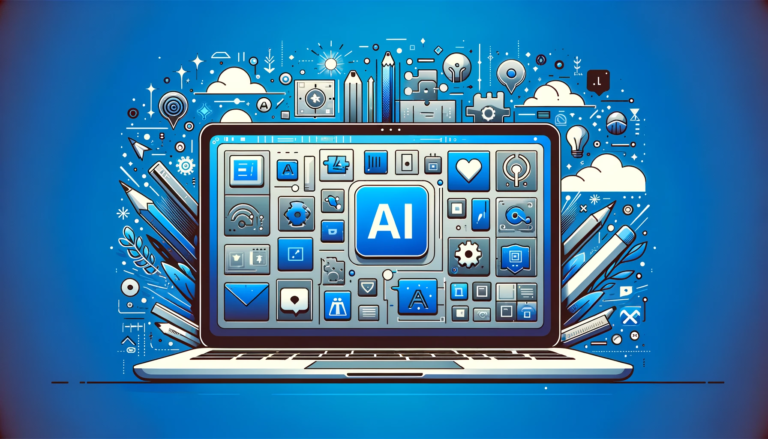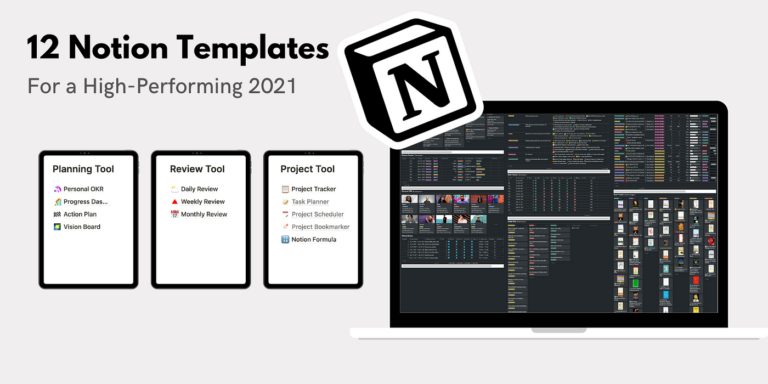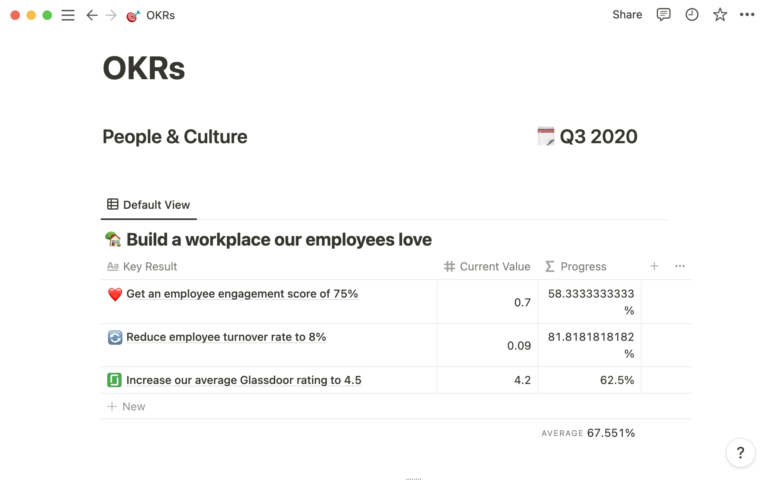Strategic use of Notion for academic research includes creating a master database and utilizing page templates. Categorizing data with tags improves searchability and organization.
Organizing and analyzing research data for academic projects can often seem overwhelming, but Notion offers a flexible and dynamic toolkit to streamline this process. This productivity app serves as an all-in-one workspace where students and researchers can compile, structure, and review their materials with ease.
By employing a smart approach to this versatile platform, scholars can enhance their project management and data analysis, ensuring that every piece of information is both accessible and aligned with their research goals. This brief overview will demonstrate how simple strategies in Notion can optimize the handling of academic data, enabling users to focus on the content that matters—making breakthroughs in their field.
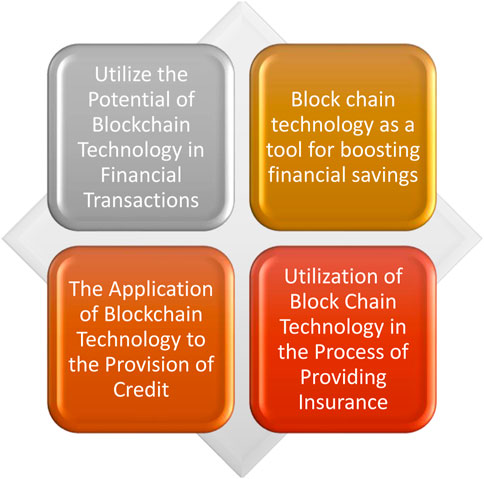
Credit: www.frontiersin.org
Introduction To Notion For Academic Research
Imagine a workspace that molds to your research needs. Notion provides this flexible environment for students and academics. With an all-in-one workspace, you can streamline your academic projects.
The Role Of Notion In Data Organization
Notion shines as a hub for data organization. It allows you to:
- Create databases for research materials.
- Sort and filter data with ease.
- Link related concepts and notes for quick reference.
These tools make tracking various data points a breeze.
Benefits Of Using Notion In Academic Settings
Notion suits a student or researcher’s workflow. It has benefits like:
| Benefit | Impact |
|---|---|
| Custom templates | Saves time on repetitive tasks |
| Collaboration | Work together in real-time |
| Integration | Streamline tools in one platform |
With Notion, you have a research ally. Focus on the analysis, not the process.
Setting Up Your Research Workspace
Welcome to the hub of organization for your academic research: Notion. This digital workspace can transform your swamped desk into a haven of order and clarity. With the right setup, tracking and analyzing your research data becomes a breeze. Let’s pave the way to a structured research journey.
Creating A New Project In Notion
First things first, start with a blank canvas for your project. Notion allows you to commence with purpose and precision. Follow these steps:
- Select the ‘+ New Page’ button to initiate.
- Choose ‘Empty’ to clear pre-existing templates.
- Title your project for easy identification.
- Add icons or covers to visually distinguish your work.
Templates And Customization Options
Notion’s templates are like secret weapons. Here’s how to exploit them:
- Browse Notion’s template gallery for inspiration.
- Pick a template that aligns with your research needs.
- Customize the template by dragging and dropping elements.
- Embed files, images, and useful links as needed.
Data Segregation Strategies
Organizing data is vital. In Notion, you can break it down like this:
| Type of Data | Notion Feature | Benefits |
|---|---|---|
| Textual notes | Text blocks | Easy editing and formatting |
| Quantitative data | Spreadsheets | Quick calculations and sorting |
| References | Linked Databases | Maintain a centralized source list |
| Visual data | Gallery view | See data in a pictorial form |
Tag your data to navigate effortlessly through content. Use ‘Filters’ and ‘Sorts’ to access what you need instantly. Remember, in Notion, a tidy workspace is a productive one!
Data Collection Techniques In Notion
Notion is a versatile tool that can transform academic research. It simplifies the process of gathering, organizing, and analyzing research data. This post focuses on the innovative techniques to leverage Notion for these tasks.
Integrating Web Clipper For Data Gathering
One can streamline data collection using Notion’s Web Clipper. This tool captures articles, images, and text from the web. Here are simple steps to make the most of it:
- Install the Notion Web Clipper browser extension.
- Click the Notion icon while browsing to save content.
- Select the relevant section in your Notion workspace.
- Organize the collected data with tags and notes.
With Web Clipper, users avoid manual copying and pasting. It ensures quick and efficient data collection directly from online sources.
Using Databases To Store Research Information
Notion’s databases offer a powerful way to store research data. Whether it’s texts, numerical data, or multimedia, databases keep information tidy. Here’s how:
- Create different databases for each research category.
- Customize database properties to fit the data type. Properties may include dates, multiselect tags, and checkboxes.
- Use filters and sorts to navigate large datasets easily.
- Relate databases to each other for comprehensive views.
Notion databases are adaptable. They support visual and textual data representation. Users can select from tables, calendars, Kanban boards, galleries, or lists.
Syncing With Academic Databases And Journals
Synchronization with academic databases and journals is crucial. Notion facilitates access to scholarly articles. Here’s the integration process:
- Use third-party integration tools like Zapier to connect Notion with academic resources.
- Automate the inflow of new articles or data entries to Notion.
- Ensure real-time updates to your literature review or dataset.
Automatic sync provides an up-to-date research repository. Access the latest academic findings within your Notion workspace. Manage your literature efficiently and accurately.
Using Notion, researchers can gather, store, and sync data with efficiency. It streamlines academic workflows, making research management more navigable.
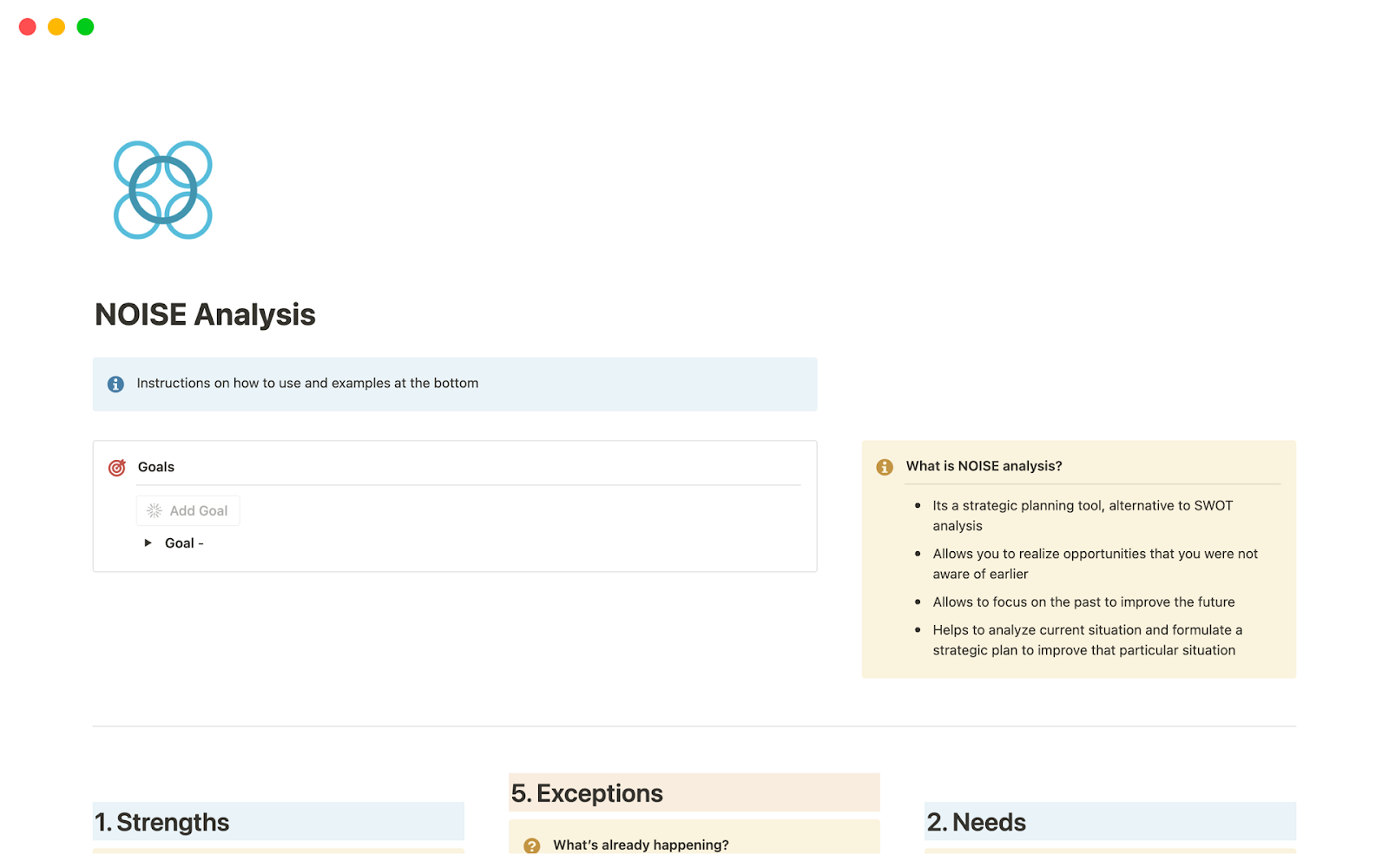
Credit: www.notion.so
Organizing Research Material Effectively
Organizing Research Material Effectively forms the backbone of any successful academic project. Notion, with its versatile toolkit, offers an outstanding platform to streamline research data. From clustering information to visualizing progress, Notion’s features enable scholars to maintain a clear and cohesive research structure. Discover the best strategies for employing Notion to your advantage!
Categorizing With Tags And Labels
Sorting through academic research becomes simplified with tags and labels. In Notion, creating custom tags allows for quick retrieval and coherent organization of research notes.
- Define Tags: Assign keywords to subjects, themes, or methodologies.
- Use Labels: Distinct colors represent various research categories.
- Filter Easily: Swiftly navigate through topics with well-assigned tags.
Utilizing Table Views And Boards
Table Views work magic by presenting data in an easy-to-digest format. Notion’s board interface showcases tasks and findings at a glance, facilitating efficient workflow management.
- Create Tables: Align research elements in structured rows and columns.
- Design Boards: Drag and drop items to reflect project stages.
- Custom Views: Switch between table, board, or calendar layouts for diverse perspectives.
Linking Related Concepts And Notes
Notion shines with its ability to connect ideas. Linking notes breathes life into research, creating a web of interconnected information that promotes deeper understanding.
- Make Connections: Use ‘@’ to mention and link related notes within Notion.
- Visualize Relations: See how ideas interplay and evolve over time.
- Access Quickly: One click leads to all linked information.
Analyzing Data Within Notion
Notion revolutionizes how researchers organize and digest their data. Moving away from the chaos of scattered files and notes, Notion provides an elegant way to draw meaningful insights from your academic research. By analyzing data within a single platform, you maintain clarity while deep-diving into complex information. Let’s explore powerful strategies for getting the most out of Notion’s capabilities.
Implementing Filters And Sorts For Analysis
Filters and sorting tools shape raw data into insightful views. Notion’s flexible system helps researchers make sense of their findings. Here’s a step-by-step guide:
- Create or open your data collection page.
- Click ‘Add a view’ and select ‘Table’ for a spreadsheet-like experience.
- Select the ‘Filter’ button to include specific criteria.
- Use ‘Sort’ to organize your data by date, relevance, or other parameters.
This approach aids in highlighting patterns and correlations, simplifying your analysis process.
Charts And Visual Tools For Data Interpretation
Notion lacks native charting capabilities, but you can integrate external tools. Use the following steps to enhance data visualization:
- Identify a charting tool that supports Notion embedding, like Google Sheets.
- Prepare your charts in the selected tool.
- Embed the visual into your Notion page using the ‘Embed’ block.
This method provides immediate visual context for your data, making complex information more accessible.
Collaborating With Peers On Shared Pages
Collaboration in Notion is as seamless as it gets. To work with peers on your research, do the following:
- Share your Notion page by clicking the ‘Share’ button at the top right.
- Choose ‘Invite to Page’ and enter your collaborators’ emails.
- Set appropriate permissions for each collaborator.
Shared pages mean real-time data analysis with peers, enabling a dynamic exchange of insights.
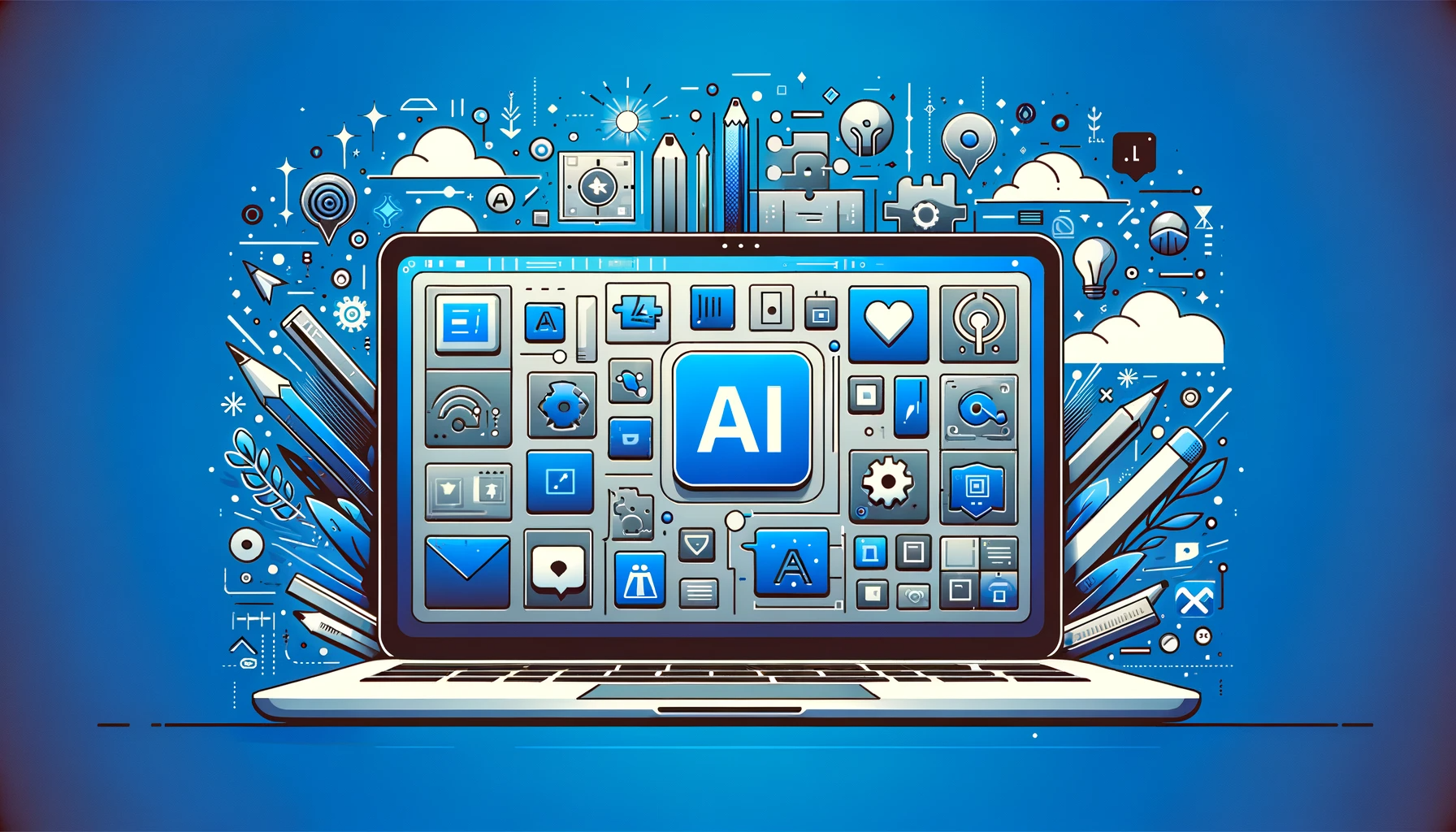
Credit: www.synthesia.io
Maintaining Progress And Output
Managing academic research involves keeping track of multiple activities. Notion provides versatile tools to ensure continuous advancement. Explore how Notion’s features like task management, exporting options, and version control play pivotal roles in maintaining momentum in your academic projects.
Task Management Features For Staying On Track
In the realm of research, staying organized is critical. Notion excels in offering a suite of task management tools. These tools keep tasks structured and progress visible. See how you can stay on track with Notion’s task management:
- Kanban Boards: Visualize project stages with customizable columns.
- To-Do Lists: Create and tick off tasks as you complete them.
- Calendar Views: Schedule and revise research activities over time.
Exporting Options For Sharing Findings
Disseminating research findings is as important as the research itself. Notion provides efficient exporting options. They ensure your findings are shareable in various formats. Here’s an overview of export features:
| Format | Usage |
|---|---|
| Creating shareable, fixed layout documents | |
| Markdown & CSV | For data analysis and web publishing |
| HTML | Web-friendly format for easy content sharing |
Version Control And Backup Practices
Safekeeping data through systematic backup practices is crucial. Notion’s version control ensures you never lose your work. Experience peace of mind with the reliable backup mechanisms in Notion:
- Automatic Sync: Changes get synced across devices in real-time.
- History: Access previous versions of your pages anytime.
- Offline Access: Work on your research without an internet connection.
Advanced Notion Strategies For Researchers
Mastering Notion for academic research involves efficient organization and data analysis. Notion’s potential extends far beyond simple note-taking. Specialist strategies can transform the way researchers handle their data. Experts use Notion to streamline their projects. This leads to impressive results within their academic work.
Building Custom Templates For Repetitive Tasks
Custom templates in Notion are a game-changer. They save time and energy. Researchers often perform repetitive tasks. These tasks can include data entry, literature reviews, or experiment tracking. A template set up for these actions can be used over and over. This ensures consistency and efficiency in workflow.
Notion Template Example
Research Article Review Template
- Title:
- Author(s):
- Summary Points:
- Key Findings:
- Methodology:
- Conclusions:
Integrating With Other Tools And Services
Notion works well with other tools. It can sync with apps and services like Google Drive, Evernote, or Trello. Easy integration lets researchers bring in data from various sources. It also allows for collaboration. Teams can work together seamlessly. They can share insights without leaving Notion.
- Embed Google Docs: Use the embed function to include live documents.
- Connect Trello: Sync Trello boards to view tasks in Notion.
- Link Databases: Pull data from external databases into Notion tables.
Automating Workflows With Notion’s Api
Automation is key for maximizing time and productivity. Notion’s API can automate tasks. Imagine data from surveys populating a Notion database automatically. Set up triggers for specific actions. Researchers can create complex workflows. These workflows operate without manual input after initial setup.
- Set up Webhooks: Receive data in Notion from other web apps.
- Create Bots: Let bots handle data entry and updates.
- Design Smart Reminders: Get automatic reminders based on project timelines.
| Feature | Benefit |
|---|---|
| Data Collection Automation | Saves time on manual entry |
| Workflow Triggers | Enhances process efficiency |
| Collaboration Enhancement | Improves team synergy |
By using these advanced strategies, researchers can focus more on analysis and less on process. Notion becomes a powerful ally in managing and making sense of research data.
Case Studies And Success Stories
Imagine harnessing the power of Notion for academic research – a platform where organization meets efficiency. This section showcases how real-world academics have streamlined their research with Notion. With actual cases and feedback, uncover the transformative experiences and the pivotal lessons from the trenches of research data management.
Real-life Examples Of Notion In Research Projects
- Dr. Jane’s Linguistic Analysis: Used Notion to categorize research notes by language family, streamlining her comparative study.
- Mark’s Environmental Impact Database: Created a comprehensive Notion workspace to track field data, resulting in a robust dataset.
- The Global Health Project Team: Leveraged Notion’s sharing features to collaborate on data across continents in real-time.
Feedback From The Academic Community
Enthusiastic endorsements echo through the halls of academia celebrating Notion’s impact. Here is a snapshot:
| Name | Field | Feedback |
|---|---|---|
| Dr. Alex R. | Psychology | “Notion has revolutionized how I handle qualitative data.” |
| Emma S. | Marine Biology | “Our team’s efficiency soared with Notion’s integrative platform.” |
Lessons Learned And Best Practices
- Structure is key: Establish a clear hierarchy of pages and databases for easy navigation.
- Templates save time: Create templates for repetitive tasks and data entries to maintain consistency.
- Collaborate with care: Set specific permissions for team members to protect sensitive data.
Conclusion And Future Potential
As we wrap up our exploration of Notion for academic research management, let’s reflect on the main lessons learned. We’ve seen how Notion’s versatility can transform the way researchers compile, organize, and analyze their data. Now, let’s look ahead at the tool’s exciting potential.
Summarizing Key Takeaways
- Customizable templates save time and maintain consistency.
- Notion’s all-in-one platform keeps data accessible and secure.
- Integration abilities link Notion with other research tools.
- Collaborative features streamline group projects.
Prospects Of Notion In Academic Research
Notion’s ongoing development promises enhanced features for academic projects. With tech advances, Notion could integrate automated data analysis and AI assistance. This progression will likely make research workflows even more efficient.
Final Tips For Optimizing Research With Notion
- Regularly update Notion to take advantage of new features.
- Use shared workspaces to simplify collaboration.
- Customize your setup to reflect your specific research needs.
Remember, practice makes perfect. Experiment with Notion’s tools to find the best system for your research data.
Frequently Asked Questions Of What Are Some Strategies For Using Notion To Organize And Analyze Research Data For Academic Projects?
How Do You Organize A Project On Notion?
To organize a project on Notion, start by creating a new page. Add relevant sections with headings for tasks, notes, and resources. Use databases for detailed task management. Customize with templates, icons, and covers for visual clarity. Set statuses and assign team members for collaborative work.
How Do You Organize Studies In Notion?
To organize studies in Notion, create a dashboard with study subjects. Add pages for notes, to-dos, and resources. Use templates for quick setups and integrate calendars for scheduling study sessions. Customize with databases for tracking progress and embed external content as needed.
Why Do You Use Notion To Organize Phd Research?
Notion organizes PhD research efficiently by enabling customizable databases, intuitive note-taking, and collaborative features, all in one platform, streamlining workflow and data management.
Can Notion Be Used For Project Management?
Yes, Notion is a versatile tool that supports project management through tasks, timelines, and collaborative features.
Conclusion
Embracing Notion for academic research organizes thoughts and data brilliantly. It streamlines information gathering, enhancing productivity. Utilize templates, integrate databases, and share insights effortlessly. As we’ve explored strategies, remember the versatility of Notion; it adapts to your project’s complexity. Unlock your research potential – give Notion a try.