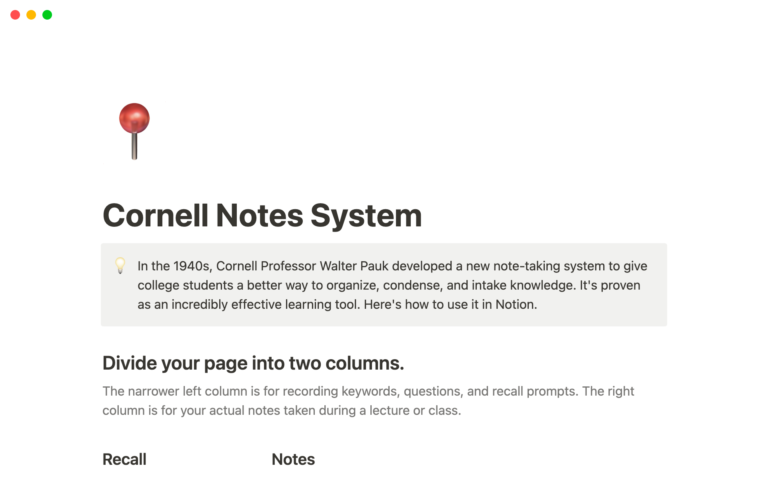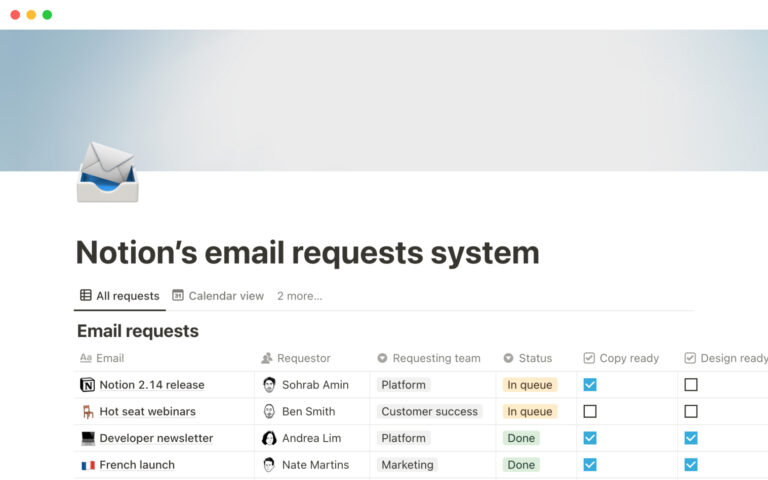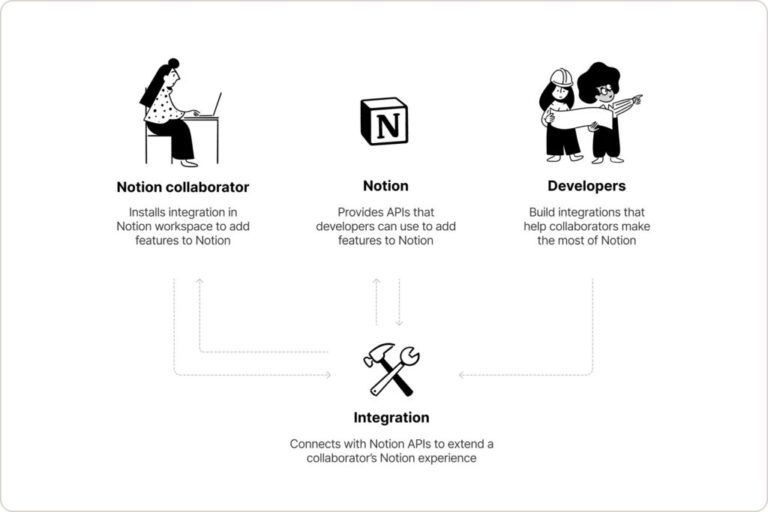To create a simple to-do list in the Notion app, follow these steps. First, open the Notion app on your device.
Then, click on the “+” button to create a new page. Next, title the page as “To-Do List. ” After that, you can start adding tasks to your list by clicking on the “+ Add a to-do” option. Once a task is completed, you can check it off or delete it.
Finally, you can add additional details to your tasks, such as due dates or reminders, by using the available options in Notion. With these steps, you can easily create and manage a simple to-do list in the Notion app.
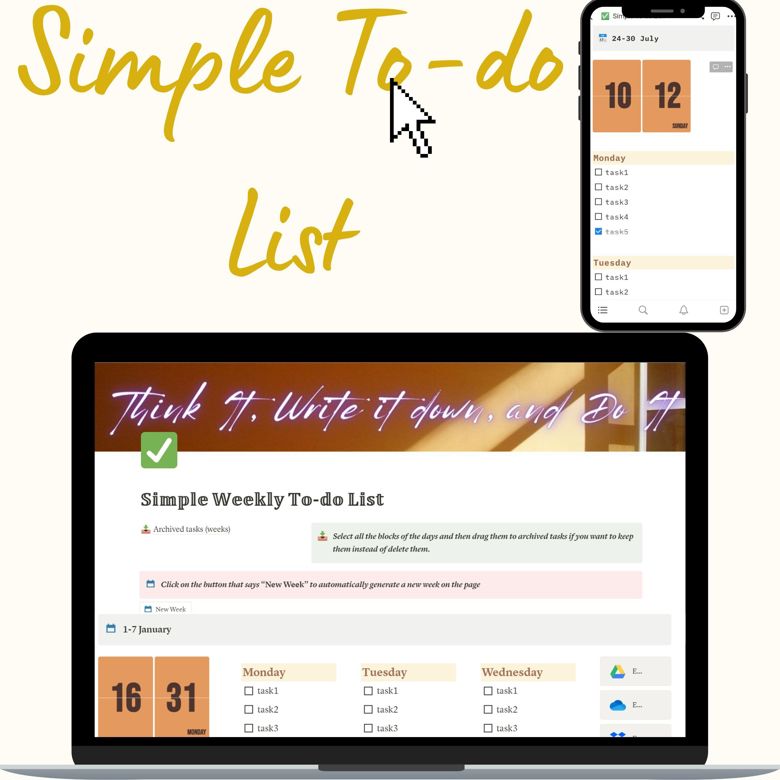
Credit: ko-fi.com
The Power Of Notion
Notion is a powerful app that offers a flexible workspace for creating to-do lists. It allows you to customize and organize your tasks in a way that works best for you. With Notion, you can easily create a simple to-do list that helps you stay organized and productive. The app provides a wide range of customizable features to fit your needs. You can add due dates, reminders, tags, and even sub-tasks to your to-do items. Notion also allows you to prioritize your tasks and mark them as complete, giving you a sense of accomplishment. Its user-friendly interface makes it easy to navigate and manage your to-do list. Whether you’re planning your day, tracking progress, or setting goals, Notion is a valuable tool for staying on top of your tasks.
Streamlining Your To-do List
A simple and efficient way to manage your tasks is by using the Notion app. With its flexible features, you can easily streamline your to-do list for maximum productivity. When creating your to-do list, it is important to focus on task organization. Group similar tasks together, such as work-related or personal tasks, to stay organized and prioritize your workload effectively. To ensure you stay on top of your tasks, make use of priority management. Assign priority levels to each task, such as high, medium, or low, to help you determine which tasks should take precedence. By following these steps, you can create a simple to-do list in the Notion app that will help you stay organized and accomplish your goals efficiently.
Boosting Efficiency With Notion
Creating a simple to-do list in the Notion app is an efficient way to organize tasks. Notion’s integration with other tools makes it easy to streamline workflows. Its collaborative capabilities enable team members to work together seamlessly.

Credit: www.notion.so
Personalizing Your Productivity System
Looking to boost your productivity? Notion app makes to-do list creation simple. Customize your workflow and improve efficiency by personalizing your productivity system to fit your needs.
Tailored Workflows
Creating a personalized to-do list system in the Notion app is a great way to optimize your productivity. With Notion’s versatile features, you can tailor your workflows to perfectly suit your needs.
One way to personalize your to-do list is by visual representation. Use icons or colors to categorize your tasks and make it easier to identify priorities. Another helpful feature is the use of tables. Create a table to track tasks, due dates, and progress.
You can also divide your tasks into multiple sections to organize your to-do list efficiently. For example, you can create sections for work, personal, or specific projects. This way, you can focus on one area at a time.
Furthermore, Notion allows you to reorder tasks easily. Simply drag and drop the tasks to reprioritize them or adjust deadlines as needed. This flexibility ensures that your to-do list remains adaptable to changing circumstances.
Overall, personalizing your Notion app to-do list with tailored workflows enhances your productivity by allowing you to organize and manage tasks effectively.
Success Stories And Testimonials
Notable benefits of using the Notion app for creating a simple to-do list:
- Easy and intuitive interface: The Notion app provides a user-friendly interface that allows users to easily create and manage their to-do lists.
- Flexible organization: Users can organize their to-do lists in a way that suits their needs, whether it’s by project, priority, or due date.
- Collaboration: The app allows for easy collaboration, enabling multiple users to work together on a shared to-do list and stay updated in real-time.
- Reminders and notifications: Notion provides reminders and notifications to help users stay on track and ensure important tasks are not overlooked.
- Integration with other tools: Notion seamlessly integrates with popular tools like calendars and email, making it convenient to manage tasks across platforms.

Credit: radreads.co
Frequently Asked Questions For How To Create A Simple To-do List In The Notion App
Is Notion A Good To-do List App?
Yes, Notion is a good to-do list app. It offers a user-friendly interface, customizable features, and the ability to organize tasks efficiently. With its collaborative capabilities, it is favored by individuals and teams for effective task management.
How Do I Add Tasks To Notion?
To add tasks to Notion, simply open the Notion app or website, navigate to the desired page or section where you want to add the task, click on the “+” button, choose “To-do” as the block type, and enter the task details.
How Do I Make A To-do List On My Phone?
To make a To-Do list on your phone, download a task management app like Todoist, Any. do, or Wunderlist. Open the app, tap the plus button to create a new task, and enter the details. You can set due dates, reminders, and organize tasks into categories for easy access.
How Do I Create A List Database In Notion?
To create a list database in Notion, follow these steps: 1. Open Notion and create a new page. 2. Click on the “Database” option. 3. Choose a template for your list or create a custom one. 4. Add fields to your database by clicking on the “Add a property” button.
5. Enter information into the fields to populate your list.
Conclusion
Notion app is an excellent tool for creating simple to-do lists. Its user-friendly interface and customizable features make it a top choice for organizing tasks. By following the steps outlined in this blog post, you can easily create and manage your to-do list efficiently.
Start using Notion today and experience the convenience of staying organized.