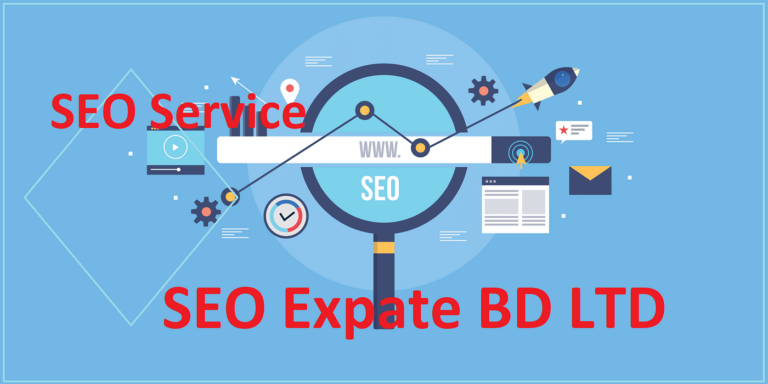The different types of internal links include contextual, navigational, and footer links. These three types serve distinct purposes in website structure and user navigation.
Internal links are crucial for both users and search engines, as they help to structure a website and define the hierarchy of information. Contextual links are found within the main content and guide users to related pages that enhance their understanding of the subject matter.
Navigational links reside typically in menus and lists, allowing users to easily move through the main sections of a website. Footer links often include essential information about the website, such as privacy policies, contact information, and sitemaps. Implementing these types of internal links strategically can improve user engagement, decrease bounce rates, and result in a positive impact on a site’s SEO performance by spreading link equity and facilitating easier crawling and indexing by search engines. For content creators and webmasters, mastering the use of these links is key to building a cohesive and user-friendly website.
The Essence Of Internal Links
An internal link connects one page of a website to a different page on the same website. This helps users navigate and find information easily. It’s different from an external link, which leads to a page on another website. The main goal of internal links is to guide users and search engines through the website’s content.
Using internal links has several benefits. It allows users to explore more content and helps search engines understand the structure of your site. This is very important for SEO. By contrast, external links are used to offer additional information or to cite sources from different websites.

Credit: venngage.com
Navigating Through Types Of Internal Links
Internal links serve as pathways for users and search engines to navigate a website. Contextual links, neatly integrated within content, guide readers to relevant pages for additional information. This can often enrich user experience and boost page authority.
Navigational menu links are essential for site orientation. Situated usually at the top of a page, they facilitate access to main website sections.
Footer and sidebar links typically lead to important information like contact details, privacy policies, or popular content. These links provide a secondary navigation scheme that complements the main menu.
Image and multimedia-based links incorporate visuals to encourage interaction. They can direct users to related content or galleries, thus enhancing engagement and dwell time on the site.
Key Roles Of Internal Linking
Internal linking serves crucial roles in any website’s structure. By implementing contextual links, navigational links, and footer links, websites gain multiple benefits.
These links greatly enhance user experience by guiding visitors through website content seamlessly. Users find what they need easily and stay engaged longer.
Page authority and ranking power also spread across a website through internal links. This distribution helps improve the visibility of different pages in search engine results.
For search engines, internal links aid in crawling and indexing web pages. This makes websites friendlier to search bots and can lead to better search rankings.

Credit: m.facebook.com
Strategic Implementation Of Internal Links
Using strategic internal links is crucial for a website. It helps people and search engines find pages. Anchor text should be clear and relevant. It tells us what to expect when clicking a link. Your site structure benefits from well-mapped links. They guide users through your website, like paths in a garden.
Each page should link to others wisely. Not just any page, but related ones. This practice keeps users engaged and helps with SEO. You should aim for a balanced link distribution. This means not all links go to the same page. Spread them out evenly. Quality is better than quantity.
| Link Type | Description | SEO Benefit |
|---|---|---|
| Contextual Links | Found within page content, lead to related topics. | Boost relevance for both linked and linking pages. |
| Navigational Links | Part of menus or directories, help with site exploration. | Clarify site’s structure for users and search engines. |
| Footer Links | Located at the bottom, often lead to key pages. | Assist in spreading authority throughout the site. |
Internal Linking Best Practices
Effective internal linking is key for SEO. It involves creating links deep within your site’s structure. This method helps spread link equity throughout the website. Aim to use nesting pages within relevant main categories. This ensures users and search engines can easily discover content.
Utilizing descriptive anchor text that includes keywords can significantly enhance user experience and SEO. Be cautious not to overdo it, as this can lead to over-optimization. It’s vital to maintain a natural flow in content while including internal links.
Link cannibalization should be avoided. Having too many links targeting the same keyword can confuse search engines. Regular audits of internal links are crucial. They ensure links are current and relevant. Updating links can also reflect site improvements and changes in content strategy.
Leveraging Tools To Optimize Internal Linking
Strong SEO software simplifies internal link analysis. It identifies linking opportunities within content. This software helps to locate key pages needing more links. Also, it highlights pages strong enough to share link equity.
Plugins automate internal linking, easing the process for site owners. Once set up, these tools automatically suggest relevant links. They even insert them, saving time and maintaining consistency.
To ensure link health and performance, regular monitoring is vital. Tools for this task check for broken links and assess link value. They provide insights on internal link structures, contributing to a site’s SEO success.
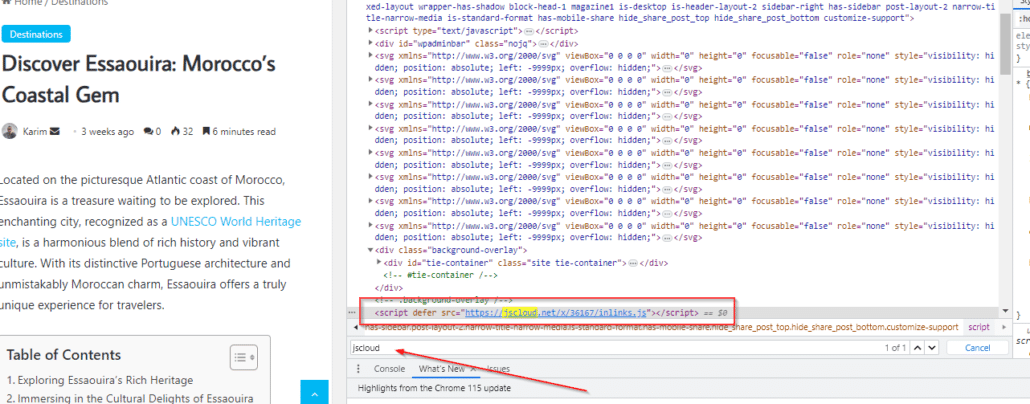
Credit: inlinks.com
Frequently Asked Questions On What Are The Different Types Of Internal Links? (e.g., Contextual, Navigational, Footer)
What Are Contextual Internal Links?
Contextual internal links are hyperlinks within a website’s content that guide users to related pages, enhancing navigation and boosting SEO by establishing content relevance.
What Are The Categories Of Links?
Links fall into three primary categories: internal, linking pages within the same website; external, connecting to different sites; and backlinks, other sites linking to your page.
What Are The Internal Links In Html?
Internal links in HTML connect different pages or sections within the same website, using anchor tags () with href attributes pointing to specific URLs or page elements.
What Are Internal Links In Footer For Seo?
Internal links in a footer connect pages within a website, aiding in navigation and improving SEO by distributing page authority and ranking power throughout the site.
Conclusion
Understanding internal linking is crucial for SEO success. Different link types serve unique purposes. Contextual links enhance content relevance, navigational links improve user experience, and footer links organize information efficiently. Employ them strategically to boost your site’s structure and search engine ranking.
Remember, smart internal linking can make a significant difference.