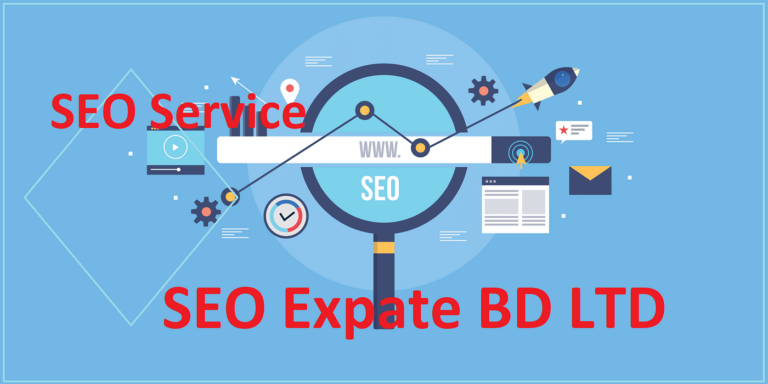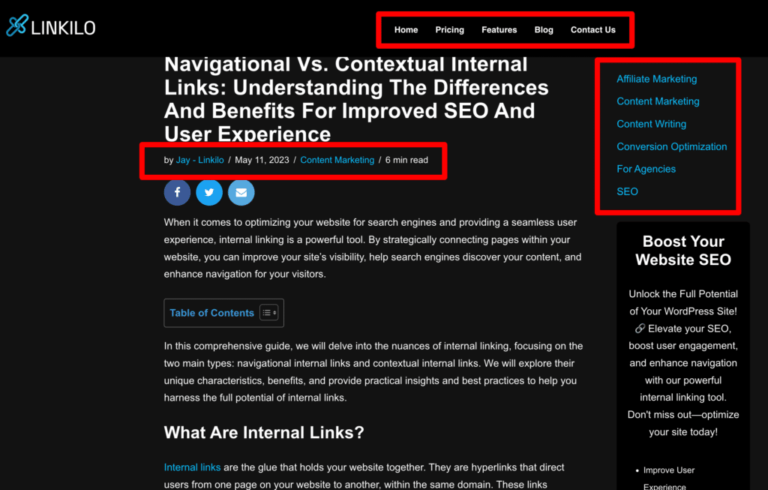To track the performance of internal links, utilize tools like Google Analytics and observe user navigation patterns. These metrics include click-through rates and user engagement on linked pages.
Properly tracking the performance of your internal links is a vital part of optimizing your website’s user experience and search engine ranking. By understanding which links get the most attention and contribute to your site’s retention rates, you can refine your content and link placement to better serve your audience.
Using robust analytical tools allows for deep insights into link effectiveness, guiding strategic adjustments to your site’s structure. Tailoring your internal linking strategy based on this data is an essential task for site administrators and content creators alike, striving to harness the power of link navigation to boost overall site performance.

Credit: searchengineland.com
The Importance Of Internal Link Tracking
Understanding the performance of internal links is key to a thriving website. By tracking how visitors click and navigate, you can gauge user engagement. Effective analysis helps pinpoint which links keep users on your site longer. It also identifies pathways that lead to conversions.
- Behavioral metrics like time on page and bounce rate improve with well-placed links.
- Use data to tweak link placement for better content discovery.
Enhancing your SEO strategy requires knowing link impact. Tools like Google Analytics offer insights into internal link performance. They show how links contribute to SEO objectives. An improved linking structure boosts site authority and helps in ranking higher.
Fundamentals Of Internal Links
Understanding internal link types boosts your site’s SEO. Navigational links help users move around. Contextual links connect related content. Footer and header links enhance user experience.
Best practices in internal linking begin with relevance. Links should guide to informative content. Use descriptive anchor text. It shows what the link is about. Ensure links naturally fit within your content.
- Check link placement. Top of the page is best.
- Limit links per page, avoid clutter.
- Update and audit links regularly.
- Use internal links to boost important pages.
Tools For Monitoring Internal Links
Google Analytics offers powerful features for tracking internal link performance. By setting up Event Tracking, you can pinpoint how visitors interact with your links. It requires a bit of technical setup involving JavaScript code on your clickable elements.
Advanced users harness Behavior Flow reports to visualize the path visitors take. Site Search tracking provides insights into user navigation via search bars.
| Software | Key Features |
|---|---|
| Ahrefs | Visual graphs, broken link checker |
| Screaming Frog | SEO spider tool, custom filters |
| Moz Pro | Internal link analysis, page optimization |
| SEMrush | Full site audit, issue tracker |
Each tool provides detailed insights into your site’s link structure. They highlight linking errors and areas for improvement. Use them to make your site more understandable for kids and all others!

Credit: www.linkedin.com
Deciphering The Data
Tracking internal link performance is vital for a strong website. Use analytics tools to see which links get clicks. Look for trends in user behavior. Are some links ignored? Perhaps they aren’t visible enough.
Tools like Google Analytics help to track link activity. They show where users go on your site. This data helps to understand the link value. High-performing links might lead to popular content. Or they are just easy to find.
Watch for links that don’t work. Broken links stop users from finding good content. Fix them fast. Also, find pages where users don’t click any links. Ask why. Maybe the content doesn’t match their needs. Or perhaps, the links aren’t appealing.
| Link Location | Clicks |
|---|---|
| Homepage | 150 |
| Blog Post | 75 |
| Contact Page | 20 |
- High click count: Link is valuable.
- Low click count: Assess link placement or relevance.
Taking Action Based On Insights
Assessing your internal link performance is crucial. Use analytics tools like Google Analytics to track user behavior. Track the click-through rates (CTR) for insight on which internal links are effective.
High CTRs indicate that your content is relevant and engaging. Low CTRs might signal the need for improvement. Start by reexamining link placement; ensure that links are visible and enticing. Check your anchor text; make sure it’s informative and click-worthy.
Actionable changes can lead to better user engagement. Consider the user’s journey; place links that naturally guide visitors to relevant content. By focusing on a streamlined link structure, you can enhance navigation and user experience.

Credit: www.twilio.com
Measuring The Impact And Iterating
Tracking internal link performance requires diligent testing and ongoing optimization. A popular method is A/B testing. It compares two link versions to see which performs better. One link is the “A” version. The other link is the “B” version. Half of your visitors see the “A” link. The other half sees the “B” link.
Evaluating click-through rates and user engagement reveals the winner. Use the better performing link. But testing never stops. Enter the Continuous Improvement Cycle. Test links. Collect data. Make changes. Test again. It’s a loop.
Frequently Asked Questions On How Can I Track The Performance Of My Internal Links?
What Is The Best Way To Track Internal Links?
Use Google Analytics to set up event tracking for internal links. Incorporate UTM parameters or Google Tag Manager to monitor clicks and navigational patterns.
How Do You Measure Internal Linking?
Measure internal linking by auditing your website’s link structure with SEO tools like Screaming Frog or Ahrefs. These platforms track link quantity, identify broken links, and map link distribution to ensure optimal website navigation and authority flow.
Can Google Analytics Track Internal Links?
Yes, Google Analytics can track internal links through event tracking or by setting up link tagging with UTM parameters.
How Do You Audit Internal Links?
To audit internal links, use SEO audit tools to identify link structure, check for broken links, analyze link relevance, and review anchor text distribution. Ensure links contribute to site navigation and user experience.
Conclusion
Mastering internal link tracking equips you with actionable insights to optimize your website’s navigational flow and user engagement. Utilize the tools and strategies discussed to gain clarity on your links’ impact. Remember, continual analysis and refinement can lead to a robust, SEO-friendly site that both users and search engines love.
Your data-driven efforts will pave the way for better user experiences and improved site performance.