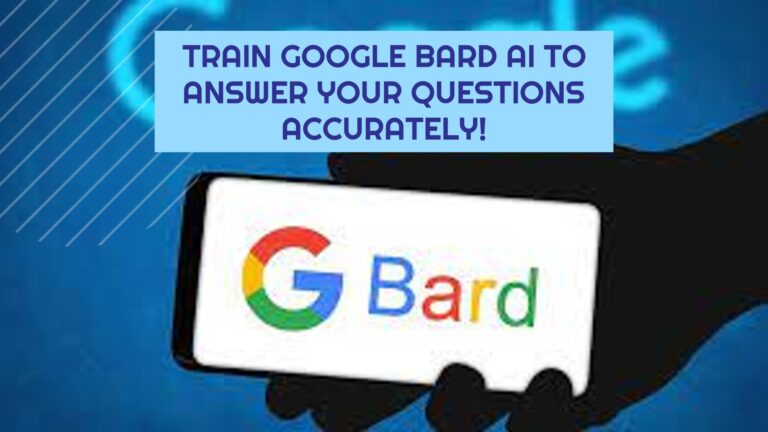I produce 3 to 4 infographics every week for different articles on various websites, including mysimplepets.com, where you can find a collection of infographics covering various budgie-related topics. These infographics are meticulously crafted to meet the criteria of an infographic checklist, ensuring they are engaging, colorful, and packed with valuable information.
In this article, I will discuss the essential checklists you should adhere to when creating infographics for your blog articles. Following these guidelines will help your infographics stand out and give you a competitive edge in search engine results pages (SERPs).
Let’s get started:
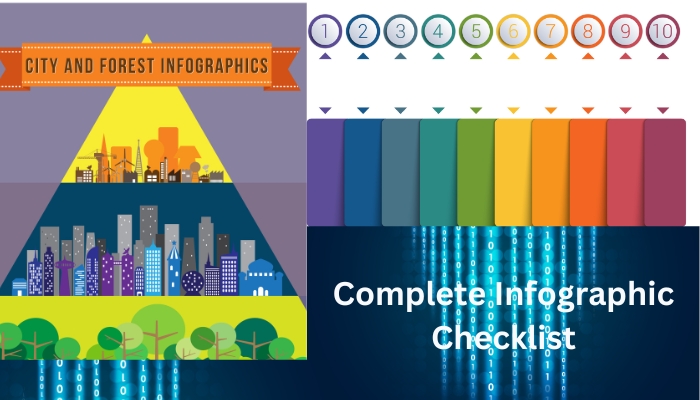
Comprehensive Checklist to Guide You Through the Process
- Topic and Purpose of Infographic
- Define the main topic or subject of the infographic.
- Clarify the purpose or key message you want to convey.
- Audience:
- Identify your target audience and tailor the content to their needs and interests.
- Research:
- Gather accurate and reliable data, statistics, and information relevant to your topic.
- Content Structure:
- Plan the infographic’s structure, including sections or segments.
- Decide on a logical flow or sequence for the information.
- Visual Design:
- Choose a color scheme that complements your blog’s branding or theme.
- Select fonts that are easy to read and consistent with your brand.
- Design visually appealing graphics, icons, and illustrations.
- Ensure a clear hierarchy of information (headings, subheadings, body text).
- Create a visually balanced layout with proper spacing.
- Size and Dimensions:
- Determine the ideal dimensions for your infographic (e.g., width x height in pixels or inches).
- Title and Heading:
- Create a catchy and relevant title for your infographic.
- Design a clear and visually appealing heading.
- Data Representation:
- Choose appropriate chart types (e.g., bar graphs, pie charts) for data visualization.
- Label and annotate data points for clarity.
- Content Flow:
- Ensure a logical flow of information from start to finish.
- Use arrows or other visual cues to guide the viewer’s eye.
- Text and Copywriting:
- Write concise and informative text for each section.
- Proofread and edit for grammar and spelling.
- Use bullet points, numbered lists, or short paragraphs for readability.
- Citations and Sources:
- Include citations or references for statistics or data used.
- Link to original sources, if applicable.
- Branding:
- Add your blog’s logo or branding elements if necessary.
- Maintain a consistent look and feel with your blog’s design.
- Call to Action (CTA):
- Include a CTA if the infographic is part of a marketing strategy.
- Encourage viewers to share or visit your blog for more information.
- Mobile Responsiveness:
- Ensure that the infographic is mobile-friendly and responsive.
- Testing:
- Test the infographic on different devices and browsers.
- Verify that all links, if any, are working correctly.
- Optimization:
- Optimize the infographic for fast loading times.
- Compress images without compromising quality.
- Accessibility:
- Make sure the infographic is accessible to individuals with disabilities.
- Use alt text for images and ensure proper contrast.
- Legal Considerations:
- Ensure you have the right to use any images, icons, or data included.
- Review and Feedback:
- Have someone review the infographic for accuracy and clarity.
- Seek feedback from peers or colleagues.
- Final Export:
- Save the infographic in the appropriate file format (e.g., PNG, JPG, PDF).
- Name the file descriptively for SEO purposes.
- Promotion:
- Plan how and where you’ll promote the infographic (social media, blog post, email newsletter).
- Metrics and Analytics:
- Implement tracking codes or UTM parameters to measure the infographic’s performance.
- Backup and Storage:
- Create backups of your infographic files and store them securely.
- Publishing:
- Embed the infographic in your blog post or host it on a reliable platform.
- Engagement and Interaction:
- Encourage viewers to engage with the infographic through comments or social sharing.
- Update Plan:
- Consider how you’ll update or refresh the infographic in the future if necessary.
Conclusion
Remember that infographics should be visually engaging, informative, and easy to understand. Tailor this checklist to your specific needs and blog post goals.