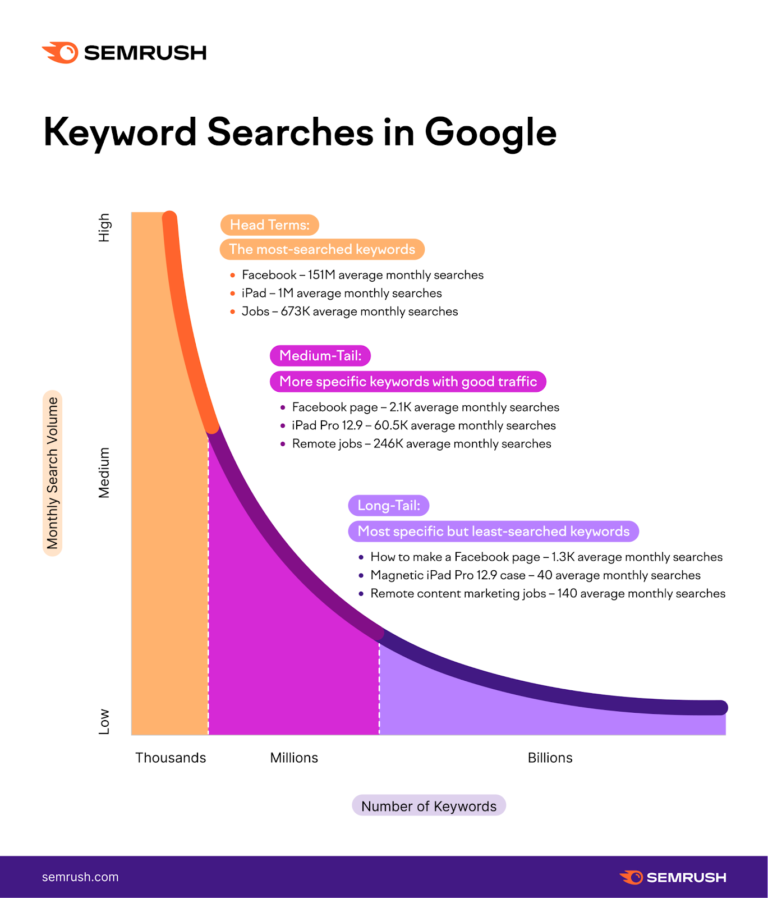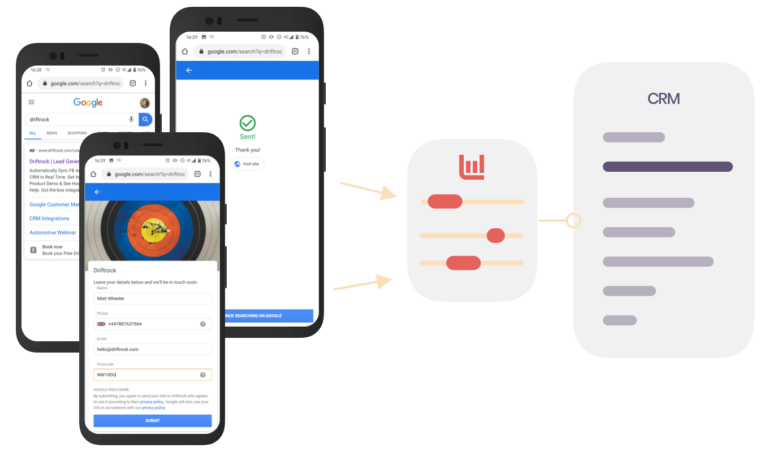To build a successful remarketing campaign with Google Ads, utilize targeted ads and personalized messaging to engage and convert your audience effectively. By retargeting users who have shown interest in your products or services, you can drive higher conversion rates and maximize your return on investment (ROI).
Understanding Remarketing
Remarketing is a powerful digital marketing strategy that allows you to target and engage with users who have previously interacted with your website or app. By understanding remarketing and implementing it effectively, you can greatly enhance your Google Ads campaigns and drive higher conversions. In this article, we’ll explore what remarketing is, its benefits, and how it works, giving you the knowledge to build a successful remarketing campaign with Google Ads.
What Is Remarketing?
Remarketing, also known as retargeting, is a technique that enables advertisers to display targeted ads to users who have demonstrated interest in their products or services. It works by placing a small piece of code, called a remarketing pixel, on your website, which then tracks visitors and creates audience lists based on their actions, such as visiting certain pages, adding items to their cart, or even completing a purchase. These audience lists allow you to show tailored ads to these specific users as they browse other websites or use apps within the Google Display Network or other advertising platforms.
The Benefits Of Remarketing
Implementing a remarketing campaign can offer several significant benefits for your business:
- Increased Brand Exposure: Remarketing allows you to reinforce your brand message and maintain top-of-mind awareness among potential customers. By repeatedly exposing your ads to users who have already engaged with your site, you can remain visible throughout their decision-making process.
- Higher Conversion Rates: Remarketing targets users who have already shown an interest in your offerings, making it more likely that they will convert into paying customers. By presenting them with personalized and relevant ads, you can nudge them towards completing the desired action, such as making a purchase or submitting an inquiry.
- Cost-Effectiveness: Remarketing campaigns generally have a lower cost per click (CPC) compared to other advertising strategies. Since you are targeting a specific audience base, your ads are more likely to yield favorable results, reducing wasted ad spend on uninterested users.
- Improved Ad Relevance: Remarketing allows you to serve customized content to users based on their previous interactions with your website. By tailoring your ads to their interests and preferences, you can create a more personalized and engaging ad experience, increasing the likelihood of conversions.
How Remarketing Works
The process of remarketing involves a few key steps:
- Implementing the Remarketing Tag: To start, you need to insert the remarketing tag or pixel code provided by Google Ads into the relevant pages of your website. This code will track user behavior and capture data for creating audience lists.
- Creating Audience Lists: Once the remarketing tag is in place, you can create different audience lists based on specific actions or characteristics exhibited by users. For example, you can create lists for users who added items to their cart but didn’t complete the purchase, or users who spent a certain amount of time on your site.
- Designing Remarketing Ads: After setting up your audience lists, you can create visually appealing and persuasive ads that are customized to resonate with each specific audience segment. It’s crucial to design ads with a clear call-to-action and compelling messaging to encourage users to revisit your site and convert.
- Launching and Optimizing Campaigns: Once your ads are ready, you can launch your remarketing campaign. Continuously monitor and optimize your campaign by tracking performance metrics, adjusting bids, and refining your audience lists. Regularly refine your targeting and creative elements to maximize the effectiveness of your campaign.
By understanding remarketing and its benefits, you can develop an effective strategy to reconnect with potential customers and drive them towards favorable actions. With the ability to show personalized ads to users who have already displayed interest in your offerings, remarketing empowers you to build stronger relationships, increase conversions, and boost your overall marketing success.

Credit: www.facebook.com
Creating A Remarketing Strategy
Remarketing is an effective strategy to reach out to potential customers who have previously interacted with your website or mobile app. By targeting these users, you can increase brand recall and encourage them to take desired actions. To build a successful remarketing campaign with Google Ads, it is crucial to create a well-thought-out strategy. In this article, we will explore the essential steps involved in creating a remarketing strategy that will help you achieve your campaign goals and maximize your ROI.
Identifying Your Target Audience
The foundation of a successful remarketing campaign lies in identifying your target audience accurately. To begin, analyze the data from your website or mobile app to gain insights into the users who are most likely to convert. This could include users who have visited specific product pages, added items to their cart, or completed a purchase. Once you have identified these key segments, you can create tailor-made ads to re-engage them and drive conversions.
Setting Campaign Goals
Setting clear campaign goals is crucial for measuring the success of your remarketing efforts. Establish specific objectives that align with your overall marketing strategy, whether it is increasing sales, driving website traffic, or boosting brand awareness. By defining your goals upfront, you can tailor your remarketing campaign accordingly and track the relevant metrics to evaluate its performance effectively.
Choosing The Right Ad Formats
When it comes to remarketing, choosing the right ad formats plays a critical role in capturing the attention of your target audience. Google Ads offers a variety of ad formats, such as display ads, responsive ads, and video ads. Consider your campaign goals and the preferences of your audience to select the most suitable format. Interactive ads and visually appealing creatives tend to perform well in remarketing campaigns, as they grab attention and encourage users to engage.
Segmenting Your Audience
Segmenting your audience is essential for delivering personalized and relevant ads. Divide your audience into smaller groups based on their behavior, interests, and demographics. For example, you can create segments for users who abandoned their carts, previous purchasers, or those who visited specific landing pages. By tailoring your message to each segment, you can increase the likelihood of conversion and improve the overall performance of your remarketing campaign.
Creating Compelling Ad Content
Compelling ad content is the key to capturing the attention of your target audience and driving them to take the desired action. Craft engaging and persuasive ad copies that highlight the benefits of your products or services, addressing the pain points of your audience. Use vibrant images, bold headlines, and effective calls-to-action to entice users to click on your ads. Continuously test and optimize your ad content to improve performance and achieve the best results.
By following these essential steps in creating a remarketing strategy, you can leverage the power of Google Ads to reconnect with your potential customers and drive them towards conversion. Remember to regularly analyze the performance of your campaign and make adjustments as needed to optimize your results. Start building your remarketing strategy today and watch your business grow!
Optimizing Remarketing Campaigns
Optimizing remarketing campaigns is crucial for maximizing the effectiveness and success of your Google Ads strategy. By continuously monitoring campaign performance, conducting A/B testing of ad variations, leveraging audience insights, implementing dynamic remarketing, and using audience exclusions, you can ensure that your remarketing efforts are targeted, relevant, and engaging. Let’s explore each of these strategies in detail.
Monitoring Campaign Performance
Monitoring the performance of your remarketing campaigns is essential for identifying areas of improvement and optimizing your ads. Keep a close eye on metrics such as click-through rates, conversion rates, and cost per conversion. Use Google Ads reporting tools to track the performance of your ads, ad groups, and audience segments.
A/b Testing Ad Variations
A/B testing allows you to experiment with different ad variations to determine which ones perform best. Create multiple versions of your ads, testing different headlines, images, and calls-to-action. Monitor the performance of these variations and identify the winning combination that generates the highest engagement and conversions.
Leveraging Audience Insights
Understanding your audience is key to optimizing your remarketing campaigns. Utilize the audience insights provided by Google Ads to gain valuable information about your remarketing audience. Identify their demographics, interests, and behaviors, and tailor your ads accordingly to improve relevancy and engagement. Use this information to create dynamic ads that appeal to your audience’s specific preferences and needs.
Implementing Dynamic Remarketing
Dynamic remarketing takes personalization to the next level by displaying tailored ads to previous website visitors. By dynamically generating ads that showcase the products or services that users have shown interest in, you can increase the chances of conversion. Implement dynamic remarketing by setting up product feeds and customizing your ads to display the most relevant information to each user.
Using Audience Exclusions
Audience exclusions help ensure that your ads are not displayed to irrelevant or uninterested users. By excluding certain audience segments, you can focus your remarketing efforts on more qualified leads. For example, excluding recent converters or users who have already visited specific pages can help you target new prospects and avoid wasting ad spend on those who have already converted.

Credit: www.ecashminer.com

Credit: www.linkedin.com
Frequently Asked Questions Of Building A Successful Remarketing Campaign With Google Ads
How Do I Make A Strong Remarketing Campaign With Google Ads?
To create a strong remarketing campaign with Google Ads, follow these steps: 1. Identify your target audience and their previous interactions with your website. 2. Create custom audience lists based on specific actions or behaviors. 3. Develop compelling ad content that showcases relevant products or services.
4. Set frequency capping to avoid overwhelming users with excessive ads. 5. Track and analyze campaign performance to optimize effectiveness.
How Do I Create A Remarketing List In Google Ads?
To create a remarketing list in Google Ads, follow these steps: 1. Sign in to your Google Ads account 2. Click on “Tools & Settings” and select “Audience Manager” 3. Click on the “+” button to create a new audience 4.
Choose the “Website visitors” option 5. Customize your list criteria and set a membership duration.
What Is The Criteria For Remarketing In Google Ads?
To use remarketing in Google Ads, you need to meet the following criteria: 1) Have an active Google Ads account; 2) Place the Google Ads remarketing tag on your website; 3) Comply with Google’s policies on sensitive categories; 4) Ensure that you have at least 100 active cookies or mobile advertising IDs for a remarketing list; and 5) Follow all privacy laws and regulations.
Is Google Remarketing Worth It?
Yes, Google remarketing is worth it. It helps you reconnect with interested users, increase brand awareness, and boost conversions.
Conclusion
To wrap up, crafting a successful remarketing campaign with Google Ads can greatly boost your chances of converting potential customers into loyal ones. By strategically targeting past visitors who have shown interest in your products or services, you can create personalized and compelling ads that resonate with your audience.
Remember to continuously analyze campaign performance, experiment with different strategies, and optimize your targeting to maximize results. With careful planning and execution, your remarketing efforts can lead to increased brand awareness, higher engagement, and ultimately, improved conversion rates. Embrace the power of remarketing and take your online advertising to new heights.