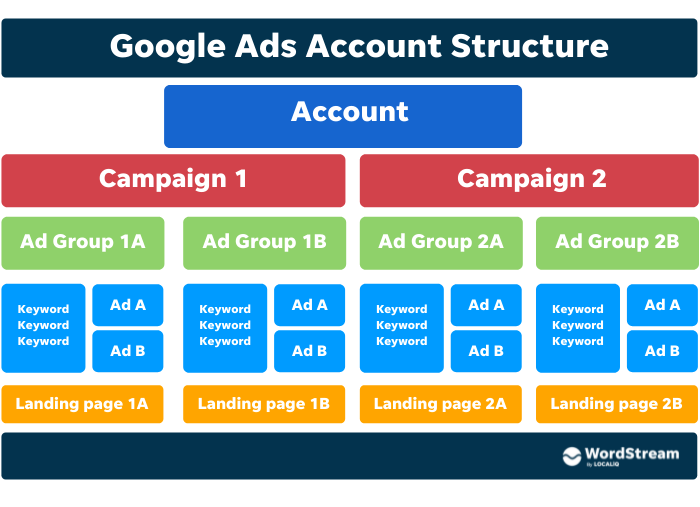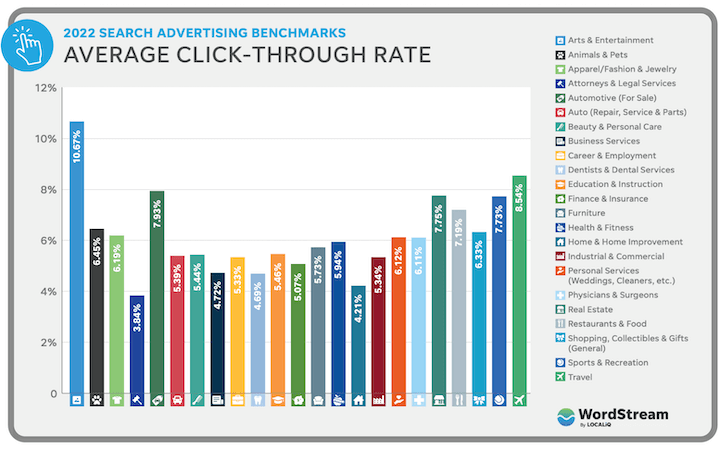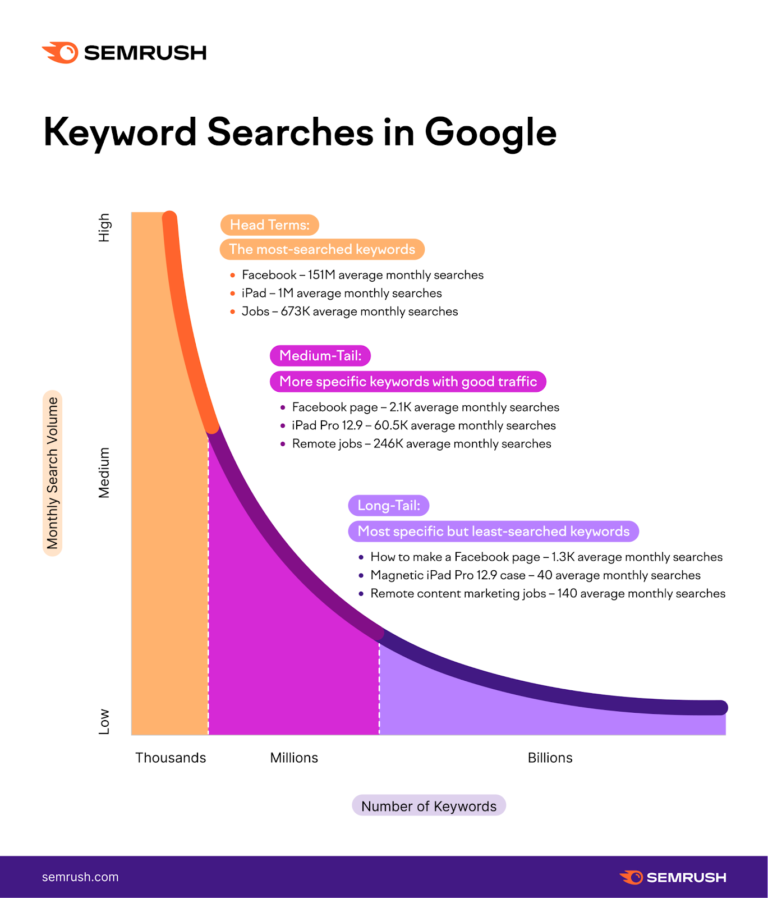Integrating Google Ads with your website and CRM software allows you to seamlessly track and analyze the impact of your ads on customer behavior, ultimately optimizing your marketing strategies. By integrating these tools, you can gain valuable insights into conversion rates, customer journeys, and ROI, enabling you to make data-driven decisions and maximize your advertising efforts.
This integration not only enhances your ability to target the right audience but also improves campaign effectiveness and simplifies the management of your marketing efforts. We will explore the benefits of integrating Google Ads with your website and CRM software, along with practical steps to ensure a successful integration process.

Credit: www.facebook.com
1. Why Integrate Google Ads With Your Website And Crm
In today’s digital age, online advertising has become a crucial component of any business marketing strategy. As more and more people turn to the internet to find products and services, it is essential to ensure your website and CRM software are integrated with Google Ads.
1.1 Increase Visibility And Reach
Integrating Google Ads with your website and CRM software can significantly increase your visibility and reach online. By leveraging Google’s extensive network, your ads can be displayed across various websites, search engines, and mobile apps, putting your brand in front of a broader audience.
With Google Ads, you can target specific keywords and demographics to reach potential customers who are actively searching for products or services related to your business. This targeted approach allows you to connect with a highly relevant audience, increasing your chances of attracting qualified leads.
1.2 Track And Measure Online Advertising Performance
Tracking and measuring the performance of your online advertising campaigns is crucial for understanding their effectiveness and optimizing your marketing efforts. By integrating Google Ads with your website and CRM software, you gain access to powerful analytics and reporting features.
Google Ads provides detailed insights into various metrics, such as impressions, clicks, conversions, and cost-per-click (CPC). These valuable data points enable you to track the performance of your ads in real-time and make data-driven decisions to improve your campaign’s return on investment (ROI).
1.3 Personalize User Experience And Improve Conversion Rates
Personalization is key to capturing the attention of potential customers and driving conversions. When you integrate Google Ads with your website and CRM software, you can create personalized ad experiences based on user behavior and preferences.
By leveraging data from your CRM, such as past interactions or purchase history, you can tailor your ads to resonate with each individual user. This level of personalization enhances the user experience, increasing the likelihood of conversions and fostering long-term customer loyalty.
Moreover, by integrating Google Ads with your CRM, you can track the entire customer journey, from ad click to conversion. This valuable information allows you to identify the most effective ads and optimize your campaigns to improve conversion rates.
Integrating Google Ads with your website and CRM software is a strategic move that offers numerous benefits. It expands your visibility, enables precise tracking and measurement, and empowers you to personalize the user experience. By harnessing the power of Google Ads, you can drive targeted traffic to your website, generate more leads, and ultimately grow your business.
Credit: www.owox.com
2. How To Integrate Google Ads With Your Website And Crm
Integrating Google Ads with your website and Customer Relationship Management (CRM) software is an essential step in maximizing the effectiveness of your online advertising campaigns. By seamlessly connecting these platforms, you can gain valuable insights into your advertising performance, track conversions, and target your audience more effectively. In this section, we will explore three key steps to successfully integrate Google Ads with your website and CRM.
2.1 Set Up And Link Google Ads And Google Analytics
Linking Google Ads and Google Analytics allows you to leverage the power of both platforms and gain a comprehensive view of your advertising data. Here’s how you can set up this integration:
- Access your Google Analytics account and navigate to the Admin section.
- In the Property column, click on “Google Ads Linking”.
- Select the Google Ads account you want to link to your website.
- Choose the Google Analytics views you want to share with your linked Google Ads account.
- Click on “Link Configuration” to customize additional settings, such as enabling auto-tagging.
- Finally, click on “Link Accounts” to complete the integration.
By linking Google Ads and Google Analytics, you can gain valuable insights into the performance of your ads, track conversions, and optimize your campaigns based on actual user behavior.
2.2 Implement Conversion Tracking
Implementing conversion tracking is crucial to measure the success of your Google Ads campaigns and understand which actions lead to valuable outcomes on your website. Follow these steps to set up conversion tracking:
- Login to your Google Ads account and click on “Tools & Settings” in the top menu.
- Select “Conversions” under the Measurement section.
- Click on the “+” button to create a new conversion action.
- Choose the appropriate goal type, such as website sales, form submissions, or phone calls.
- Configure the specific settings for your conversion action, including the conversion value (if applicable) and confirmation page URL.
- Install the generated conversion tracking code on the confirmation page or use Google Tag Manager for easier implementation.
By implementing conversion tracking, you can accurately measure the performance of your ads and optimize your budget and targeting based on actual conversions.
2.3 Utilize Remarketing And Audience Targeting
Remarketing and audience targeting are powerful strategies that allow you to re-engage with website visitors who have shown interest in your products or services. Here’s how you can utilize these features:
- Within your Google Ads account, click on “Audiences” in the left navigation menu.
- Select “Website visitors” to create a remarketing audience based on specific website actions.
- Define the audience criteria, such as the duration of engagement or specific pages visited.
- Save the audience and create tailored ads to target these users effectively.
Additionally, you can also use audience targeting to reach specific segments of users based on demographics, interests, or behavior. This helps you deliver more relevant and personalized ads to your potential customers, increasing the likelihood of conversion.
3. Best Practices For Optimizing Google Ads Integration
Integrating Google Ads with your website and CRM software can greatly enhance your advertising efforts. It allows you to harness the power of data-driven insights and personalization, making your ad campaigns more effective. To make the most out of this integration, it’s important to follow best practices. Here are three key strategies to optimize Google Ads integration:
3.1 Align Keyword Targeting With Crm Data
Aligning keyword targeting with your CRM data is a powerful way to optimize your Google Ads integration. By analyzing the data captured in your CRM software, you can identify the keywords that resonate with your target audience. This ensures that your ads are being shown to the right people at the right time.
Consider creating a keyword matrix that maps the CRM data to relevant keywords. This will help you identify the keywords that are most likely to generate conversions. By aligning your keyword targeting with your CRM data, you can optimize your ad campaigns and improve their overall performance.
3.2 Leverage Crm Data For Ad Copy And Personalization
Leveraging CRM data for ad copy and personalization can significantly enhance your ad campaigns. By analyzing the data captured in your CRM software, you can gain valuable insights into your target audience’s preferences, behaviors, and interests. This information can be used to create highly personalized ad copy that resonates with your audience.
Consider using dynamic keyword insertion to automatically insert relevant keywords into your ad copy. This not only increases relevancy but also boosts click-through rates. Additionally, use the demographic and psychographic data from your CRM software to create highly targeted ad campaigns. By leveraging CRM data for ad copy and personalization, you can maximize the impact of your Google Ads integration.
3.3 Analyze And Adjust Ad Campaigns Based On Crm Metrics
Analysis and adjustment based on CRM metrics is a crucial aspect of optimizing your Google Ads integration. It’s important to regularly review and analyze the performance metrics captured in your CRM software. This will give you insights into the effectiveness of your ad campaigns and help you identify areas for improvement.
Consider tracking metrics such as conversion rates, customer lifetime value, and ROI. This will allow you to determine which campaigns are generating the best results and which ones need adjustment. Make data-driven decisions by adjusting bidding strategies, ad placements, or targeting based on the CRM metrics. By continuously analyzing and adjusting your ad campaigns based on CRM metrics, you can optimize your Google Ads integration and achieve better results.

Credit: www.facebook.com
Frequently Asked Questions On Integrating Google Ads With Your Website And Crm Software
How Do I Integrate My Website With Google Ads?
Integrating your website with Google Ads is simple. Just follow these steps: 1. Sign in to your Google Ads account. 2. Go to the Tools & Settings menu and select “Linked accounts. ” 3. Click on “Website” and choose the type of integration you want.
4. Follow the provided instructions to add the necessary code to your website. 5. Verify the integration and start tracking your Ads campaigns. Done!
How Do I Upload Crm Data To Google Ads?
To upload CRM data to Google Ads, follow these steps: Go to your Google Ads account, click on “Tools & Settings,” select “Audience Manager,” click on the “Data Sources” tab, and choose “Upload. ” Choose your file, select the relevant upload settings, and click “Upload and create list.
“
How To Integrate Crm To Website?
To integrate CRM to your website, follow these steps: 1. Choose a CRM system that offers web integration. 2. Install the CRM software on your website’s backend. 3. Customize the CRM to fit your business needs. 4. Connect your website’s contact forms and data to the CRM.
5. Test and monitor the integration to ensure it’s working smoothly.
What Is The Full Form Of Crm In Google Ads?
The full form of CRM in Google Ads is Customer Relationship Management.
Conclusion
Incorporating Google Ads with your website and CRM software can have a significant impact on your online presence and lead generation. By seamlessly integrating these tools, you can maximize your advertising efforts and streamline customer management. With targeted ads and valuable customer data, you can effectively drive traffic, improve conversions, and enhance your overall marketing strategy.
Don’t miss the opportunity to leverage these powerful tools and stay ahead in the competitive digital landscape. Start integrating Google Ads with your website and CRM software today!