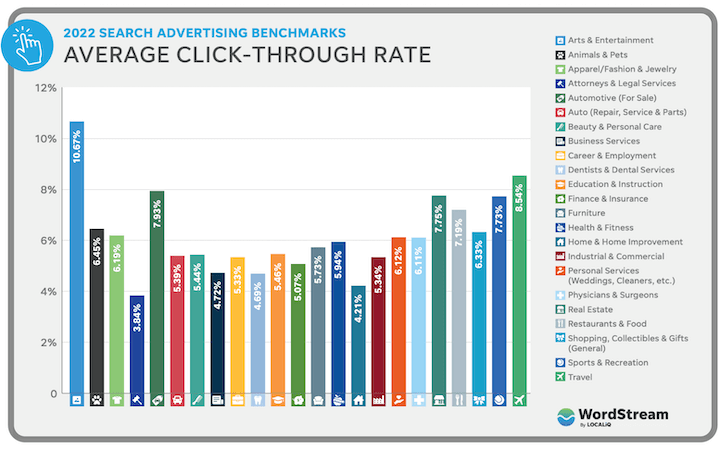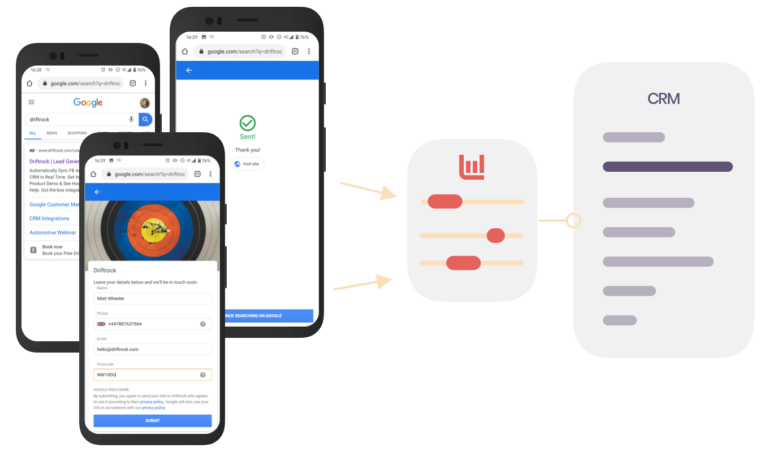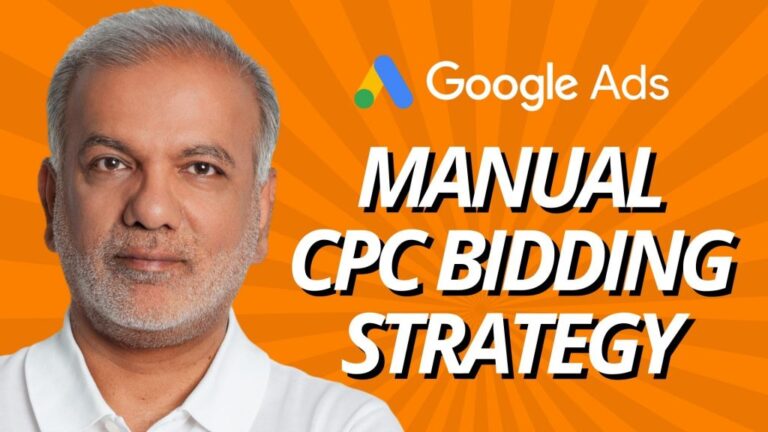Tracking and analyzing key metrics is essential for measuring and reporting on Google Ads performance. These metrics provide valuable insights into the effectiveness and success of ad campaigns.
By monitoring metrics like click-through rate (CTR), conversion rate, cost per conversion, and return on ad spend (ROAS), advertisers can gain a comprehensive understanding of their campaign performance. Proper measurement and analysis of these metrics help in optimizing campaigns, improving targeting, and ensuring maximum ROI.

Credit: www.conversios.io
Understanding Google Ads Performance
Understanding Google Ads performance involves measuring and analyzing key metrics to track campaign success. This includes monitoring click-through rates, conversion rates, and cost per acquisition to optimize advertising strategies and drive better results.
If you’re running online advertising campaigns, it’s essential to understand the performance of your Google Ads. By measuring and reporting on key metrics, you can gain valuable insights into the effectiveness of your campaigns and make data-driven decisions to optimize your advertising strategy.
What Is Google Ads?
Google Ads, formerly known as Google AdWords, is an advertising platform offered by Google. It allows businesses and advertisers to create and display ads on the Google search engine and its affiliated websites. With Google Ads, you can reach a wide audience and promote your products or services based on specific keywords, demographics, locations, and other targeting options.
Why Is Google Ads Performance Important?
Understanding and monitoring your Google Ads performance is crucial for several reasons. It helps you assess the success of your advertising campaigns, measure return on investment (ROI), and identify areas for improvement. By closely tracking key metrics, you can optimize your ads, refine your targeting, and allocate your budget more effectively. Ultimately, tracking performance enables you to make data-backed decisions that maximize the success and efficiency of your Google Ads campaigns.
Now, let’s dive into the key metrics that you should track and analyze to measure your Google Ads performance.

Credit: www.ppcadeditor.com
Key Metrics For Google Ads Performance
Track and analyze the performance of your Google Ads campaigns with key metrics. Measure and report on important data to optimize your advertising strategies effectively.
Click-through Rate (ctr)
A crucial metric to track and analyze when measuring Google Ads performance is the Click-Through Rate (CTR). CTR represents the percentage of people who click on your ads after seeing them. A high CTR indicates that your ads are relevant and engaging to your target audience, while a low CTR may indicate that your ads are not resonating well with users.
Tracking the CTR allows you to assess the effectiveness of your ad copy, keywords, and targeting strategies. With a solid CTR, you can improve your campaign’s visibility and increase the chances of users clicking through to your website or landing page.
Conversion Rate
The Conversion Rate is another vital metric that helps evaluate the success of your Google Ads campaigns. The Conversion Rate measures the percentage of visitors who take the desired action you want them to take, such as making a purchase, filling out a form, or subscribing to a newsletter.
A high Conversion Rate indicates that your ads are driving relevant traffic to your website and encouraging users to complete the desired action. On the other hand, a low Conversion Rate may indicate that your landing page or offer needs improvement to compel users to convert. By analyzing the Conversion Rate, you can identify which campaigns, ad groups, or keywords are delivering the best results and optimize your ads accordingly.
Cost Per Acquisition (cpa)
The Cost per Acquisition (CPA) metric provides you with insights into how much it costs to acquire a customer or lead through your Google Ads campaigns. It calculates the average cost you incur for each conversion.
Tracking the CPA is essential as it helps you determine the profitability of your campaigns and allocate your budget effectively. A lower CPA indicates that you are acquiring customers or leads at a lower cost, resulting in a higher return on investment (ROI). Conversely, a higher CPA may indicate that adjustments need to be made to reduce costs and improve campaign efficiency.
By monitoring and optimizing these key metrics – Click-Through Rate, Conversion Rate, and Cost per Acquisition – you can make data-driven decisions to improve the performance of your Google Ads campaigns. Regularly assessing and analyzing these metrics will allow you to optimize your ad copy, targeting, and budget allocation for better results and maximum return on investment.
Strategies To Boost Your Roi
Boosting your ROI in Google Ads requires implementing effective strategies that can optimize your ad performance. By focusing on key areas like optimizing ad copy and creative, segmenting your target audience, and leveraging ad extensions, you can enhance your campaign’s performance and maximize return on investment.
Optimizing Ad Copy And Creative
Compelling ad copy and creative elements are crucial for attracting and capturing the attention of your target audience. By optimizing these aspects, you can increase the click-through rate (CTR) and ultimately drive more conversions. Here are some strategies to optimize ad copy and creative:
- Understanding your audience: Conduct thorough research to understand your target audience’s needs, preferences, and pain points. This knowledge will help you craft ad copy that resonates with your audience and compels them to take action.
- Highlighting unique selling propositions (USPs): Clearly communicate the unique features and benefits of your product or service. Highlight what sets you apart from competitors and why potential customers should choose you.
- Testing different ad variations: A/B testing multiple ad variations can provide valuable insights into what resonates most with your target audience. Test different headlines, calls-to-action, and even visuals to find the winning combination that drives the highest performance.
Segmenting Target Audience
Segmenting your target audience helps you tailor your ads to specific groups, making them more relevant and impactful. By understanding the different segments within your audience, you can create highly targeted campaigns that drive higher engagement and conversions. Here are some ways to segment your target audience effectively:
- Demographics: Consider factors such as age, gender, location, and income level to create audience segments that match your ideal customer profiles. Customize your messaging and offers based on these demographics to increase relevance.
- Interests and behaviors: Analyze user behavior and interests to identify patterns and segments within your audience. Leverage this data to create personalized ad campaigns that speak directly to these specific interests and behaviors.
- Remarketing: Target users who have previously interacted with your website or ads, as they are more likely to convert. Tailor your messaging to encourage them to complete their purchase or take the desired action.
Leveraging Ad Extensions
Ad extensions provide additional information and compelling offers alongside your ads, enhancing their visibility and effectiveness. By leveraging ad extensions, you can make your ads more engaging and drive higher click-through rates. Here are some popular ad extensions to consider:
| Ad Extension | Description |
|---|---|
| Sitelink Extensions | Add additional links to specific pages on your website, giving users more options and increasing the chances of them finding what they need. |
| Call Extensions | Include a phone number within your ad, allowing users to easily contact your business directly from the search results. |
| Location Extensions | Show your business’s address alongside your ads, making it easier for users to find and visit your physical location. |
| Review Extensions | Showcase positive reviews or awards your business has received, building trust and credibility with potential customers. |
By implementing these strategies to boost your ROI in Google Ads, you can optimize your ad performance and generate higher returns on your advertising investment. Remember to continuously analyze and adjust your campaigns based on the key metrics discussed earlier to ensure ongoing success.+

Credit: www.linkedin.com
Frequently Asked Questions Of Measuring And Reporting On Google Ads Performance: Key Metrics To Track And Analyze
How Do I Measure Google Ad Performance?
To measure Google ad performance, use the following steps: 1. Go to your Google Ads account. 2. Click on the “Campaigns” tab. 3. Select the specific campaign you want to measure. 4. Navigate to the “Reports” tab. 5. Choose the relevant metrics to measure your ad’s performance, such as impressions, clicks, conversions, and click-through rates (CTRs).
How Do I Track Google Ad Performance In Google Analytics?
To track Google ad performance in Google Analytics, follow these steps: 1. Sign in to your Google Analytics account. 2. Go to the “Admin” section and select the desired property. 3. Under the “Property” column, click on “Google Ads Linking. ” 4.
Follow the instructions to link your Google Ads account to Google Analytics. 5. Once linked, you can view ad performance data under the “Acquisition” section in Google Analytics.
How Do I Measure Kpi In Google Ads?
To measure KPIs in Google Ads, go to the “Reports” tab and select “Predefined Reports” or “Custom Reports. ” You can then choose metrics like click-through rate, conversion rate, and cost per conversion to track your campaign performance. Use these insights to optimize your ads for better results.
How Do I Analyze Google Ads Reports?
To analyze Google Ads reports, follow these steps: 1. Log in to your Google Ads account. 2. Go to the Reports section. 3. Select the report you want to analyze. 4. Use the available filters and metrics to view specific data.
5. Analyze the data to gain insights and make informed decisions for your advertising campaigns.
Conclusion
To successfully measure and report on Google Ads performance, tracking key metrics is imperative. By closely monitoring click-through rates, conversion rates, cost per conversion, and return on ad spend, advertisers can gain valuable insights into the effectiveness of their campaigns.
These metrics provide a comprehensive view of ad performance and help make informed decisions for optimizing future campaigns. Remember, consistent monitoring and analysis of these metrics will pave the way for better ad performance and increased returns on investment. Start measuring and reporting on your Google Ads performance today to drive better results for your business.