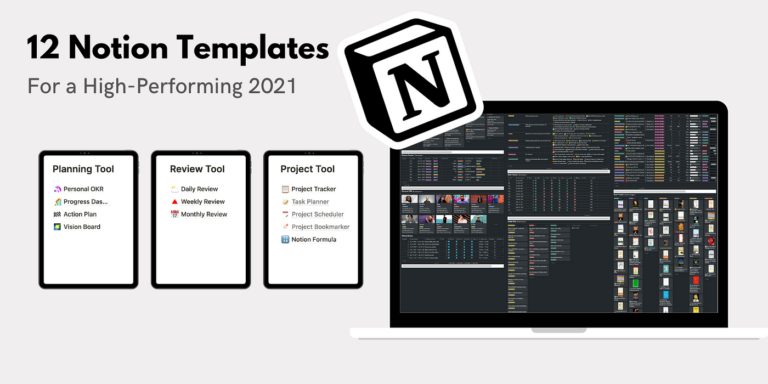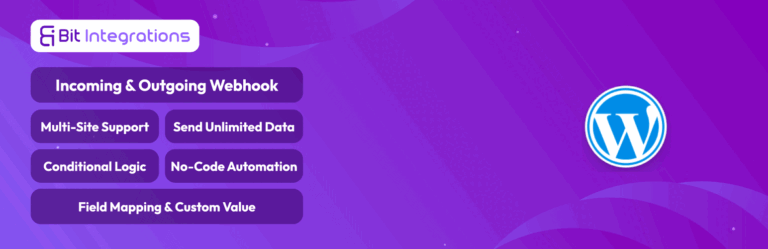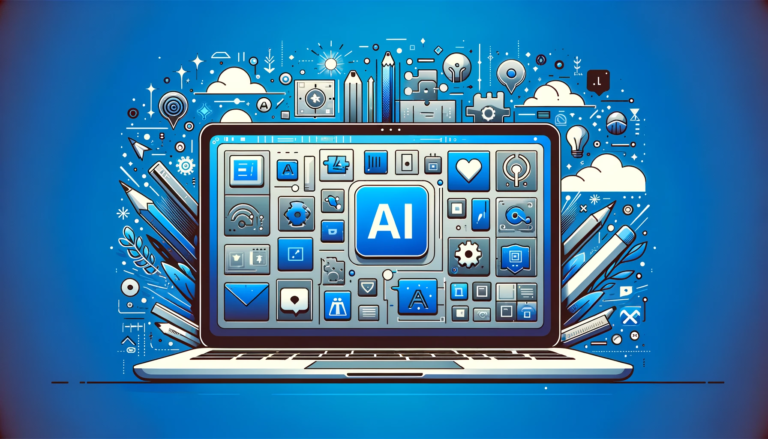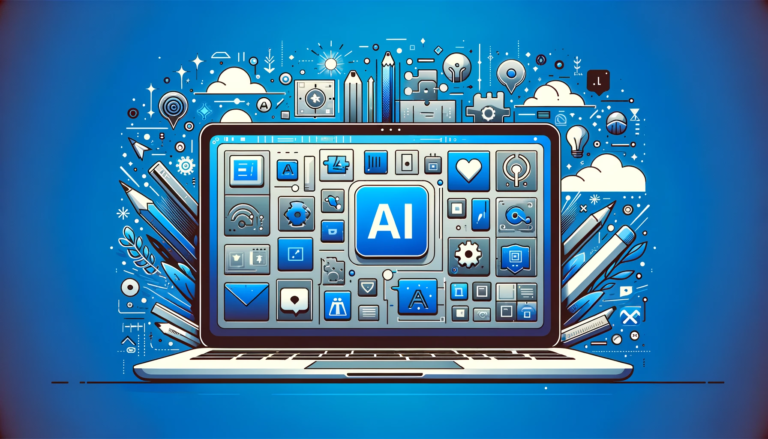To leverage Notion for tracking fitness goals, create a custom dashboard with tables, progress bars, and calendar views. Customize templates to log workouts, set reminders, and review progress to stay motivated.
Notion’s versatility as an all-in-one workspace offers fitness enthusiasts a powerful platform for monitoring their health journey. With its customizable templates and intuitive design, users can efficiently organize their workout routines, dietary plans, and fitness milestones. By utilizing Notion, you can create a centralized hub for all your fitness-related information, allowing you to set clear objectives, track daily activities, and visualize improvements over time.
The ability to sync across devices ensures that your fitness plan is always at your fingertips, whether you’re at home or on the go. This structured and accessible approach to fitness tracking can boost your dedication, keep you accountable, and help you achieve your desired outcomes with greater precision and insight.
The Rise Of Notion In Personal Productivity
Notion has surfaced as a stellar tool for organizing life and work. It blends notes, databases, kanban boards, and calendars. Many use it for work and studies. Now, Notion can also transform fitness tracking.
Why Notion Has Become A Go-to Tool
Users love Notion for its all-in-one workspace. It caters to diverse needs. You can jot down ideas, manage tasks, and set reminders. Its ease of use has made it a favorite. Teams and individuals depend on it for daily productivity.
- Consolidate your tools: Notion’s platform means fewer apps to switch between.
- Flexible structure: It adapts to different workflows, whether for business or personal use.
- Share and collaborate: Share your Notion pages with friends or trainers for feedback.
Customization And Flexibility In Tracking
Customization stands out in Notion. It allows for unique tracking systems. Create your fitness template. Adjust it as your routine changes.
| Feature | Description |
|---|---|
| Databases | Create tables for workouts and meals. Track sets, reps, and calories. |
| Templates | Set up daily or weekly routine templates. Use them to save time. |
| Progress Trackers | Add progress bars. See how close you are to your fitness targets. |
Fitness goals evolve. Notion’s system adapts to your journey. Start with a basic template. Add more features as you progress. Your routine may change. Your tracker should too.
From custom databases to progress bars, Notion supports your fitness. It’s this flexibility that keeps individuals engaged. They control their fitness journey.
Fitness Tracking Basics
Getting in shape requires dedication and tracking progress. Notion, a versatile tool, simplifies fitness monitoring. Whether you’re a casual jogger or a gym fanatic, Notion’s customization options help tailor a fitness tracking system to your needs. Understand the basics first, and set clear health and fitness goals.
Key Metrics To Monitor
Kickstart your fitness journey by pinpointing essential metrics.
- Track your daily workouts: reps, sets, and exercises completed.
- Monitor your body measurements: weight, BMI, and circumferences.
- Record your nutrition intake: calories, macros, and water consumption.
- Check your sleep patterns: quality and duration of sleep.
Use Notion tables to organize these metrics effectively.
Date
Workout
Nutrition
Sleep
Data rows here
This table can expand as your fitness plan progresses.
Consistency Over Perfection
Focus on regular workouts rather than perfect ones.
Create a Notion habit tracker. Log your daily activity and find patterns to improve on.
- Set realistic goals.
- Record workouts without fail.
- Reflect on your weekly progress.
With consistency, your fitness journey in Notion will bring long-lasting results.
Crafting Your Fitness Dashboard
Welcome to the ‘Crafting Your Fitness Dashboard’ section, where bringing structure to your workout objectives is our mission.
Imagine a single, convenient place that visually represents your fitness journey.
Notion, an all-in-one workspace, is the perfect canvas for creating that custom fitness hub.
Essential Components Of A Fitness Page
Before diving into design, know the vital elements your fitness dashboard needs.
- Goals: Log your short-term and long-term objectives.
- Routines: Document your exercises, sets, and reps.
- Progress Trackers: Record weights lifted and cardio stats.
- Nutrition: Include a meal planner and hydration tracker.
- Calendar: Plan workouts and rest days effectively.
- Metrics: Track body measurements and weight changes.
- Notes Section: Jot down feelings and workout reflections.
Designing A User-friendly Interface
A dashboard is useful when it’s intuitive and accessible.
Keep layouts simple and navigation clear.
Use contrasting colors for different sections for a smoother user experience.
| Section | Color |
|---|---|
| Goals | Blue |
| Routines | Green |
| Progress | Red |
Integrate filters and sorts to manage data efficiently.
{ "property": "Date", "direction": "ascending" }
Embed useful templates for quick logging and updates.
Remember, consistency is key.
Regularly update your dashboard and savor the satisfaction of your fitness evolution over time.

Credit: www.udemy.com
Integrating Workout Routines And Schedules
Integrating Workout Routines and Schedules into your life just got easier with Notion. Use this versatile tool to map out your fitness journey. Track exercises, set reminders, and monitor progress in one place. A structured schedule leads to better results. Let’s set your workouts on the right track.
Setting Up Recurring Activities
Notion makes it simple to establish recurring workouts. First, create a template for your routine. Then, schedule it to repeat. You’ll never miss leg day or yoga again.
| Day | Workout Type | Duration | Notes |
|---|---|---|---|
| Monday | Cardio | 30 mins | |
| Wednesday | Strength | 45 mins | Upper body focus |
| Friday | Flexibility | 30 mins | Yoga session |
Balancing A Variety Of Fitness Regimens
A mix of workouts improves overall fitness. Easily categorize them in Notion. Track every form, from HIIT to Pilates. Make sure you’re hitting all the aspects of fitness.
- Strength Training: Log weights, sets, and reps. Increase gradually.
- Cardio: Note down distance and time. Aim higher weekly.
- Mobility: Record stretches and duration.
Meal Planning And Nutrition Tracking
Fitness enthusiasts know that diet plays a crucial role in achieving your goals. Notion, an all-in-one workspace, is perfect for organizing your meal planning and nutrition. Here’s how you can use Notion to keep track of your diet:
Aligning Diet With Fitness Goals
Set clear fitness goals and align your meals to reach them. In Notion, create a table to match your macronutrient needs with your exercise regime. Use checkboxes to mark off your daily intake.
| Goal | Protein | Carbs | Fats |
|---|---|---|---|
| Weight Loss | 35% | 40% | 25% |
| Muscle Gain | 40% | 40% | 20% |
Track results with before and after photos in Notion. Note changes and adjust your diet strategy.
Managing Recipes And Grocery Lists
Save all your favorite recipes in Notion. Create a database for them. Include ingredients, instructions, and nutritional info.
- Sort recipes by meal type like breakfast or dinner.
- Tag recipes by diet type, like Keto or Vegan.
Write down your grocery list in Notion. Then, check off items as you shop.
- Create a new page titled ‘Grocery List’
- Use checklists for easy tracking
- Add categories like Dairy, Vegetables, Snacks
All your nutrition needs, from meal planning to grocery shopping, are now organized perfectly in Notion.
Progress Monitoring And Analysis
Staying on top of your fitness journey requires careful monitoring and analysis. Notion, with its versatile tools, can help you visualise your progress. This makes it easier to refine goals and routines over time. Let’s dive into ways you can track and analyse your fitness achievements effectively.
Visualizing Gains With Charts And Graphs
Seeing your progress in a clear, visual format can be incredibly motivating. With Notion, turning your workout data into charts and graphs is simple:
- Use the database feature to log your workouts and metrics.
- Add properties for sets, reps, distance, and time.
- Create customizable views to display your data.
- Select the “Chart view” to transform your logs into engaging visuals.
Charts and graphs in Notion help you spot strengths, identify areas for improvement, and celebrate milestones.
Reviewing Trends And Adjusting Goals
Regularly reviewing your fitness trends is key to staying on track. Notion helps you do this by:
- Setting reminders for weekly or monthly reviews.
- Comparing your current performance with past logs.
- Noting patterns and changes in your routines.
- Adjusting your fitness goals based on the insights gained.
Adjusting goals ensures your fitness plan remains challenging yet achievable. Stay adaptable and focused on your journey towards better health.
By leveraging Notion’s robust features for tracking and analyzing fitness progress, you maintain a bird’s-eye view of your journey, allowing for smarter, data-driven adjustments to your routine.
Incorporating Wellness And Recovery
Incorporating wellness and recovery into your fitness plan is key. It’s about more than just lifting weights or running. Your body needs time to heal and recharge. With Notion, you can track these vital elements. This way, you make sure you’re on top of your overall health.
Tracking Sleep And Meditation
Good rest boosts your fitness results. In Notion, create a sleep log. Note down your sleep hours. Add details like sleep quality and dreams if you like.
Meditation is also key to recovery. Track your sessions. Note duration and the type of meditation. You can even rate your focus or relaxation levels.
Set up a calendar view. See patterns over days or months. This will help you find what works best.
Scheduling Rest Days And Recovery Activities
Rest days are as important as workout days. Use Notion to mark these. Create a weekly schedule. Balance between workout types and rest days.
- Yoga sessions
- Massage appointments
- Leisure activities
Keep a checklist for recovery gear. Items like foam rollers or compression garments are important. Track their usage to keep them in good condition.
With Notion reminders, you never miss a rest day. They will help you take the time to recover properly. This ensures continuous progress in your fitness journey.
Leveraging Community And Accountability
When it comes to fitness, motivation and consistency are key. But sometimes, keeping to a workout plan can be challenging. This is where Notion, your all-in-one productivity tool, steps in. Not only can Notion help with tracking your fitness goals, workouts, and progress, but it’s also a fantastic platform to harness the power of community and accountability.
Sharing Workouts With Friends
Sharing your fitness journey makes it more fun and keeps you responsible. Notion’s shareable nature makes it the perfect tool for this:
- Create a shared database of your workout routines with friends.
- Add comments and suggestions to each other’s workout plans.
- Track your progress together in a leaderboard style view.
- Use template buttons to replicate workout routines easily.
Working out becomes a group effort with Notion pushing you all to stay on track.
Joining Fitness Challenges Within Notion
Challenges can push you to new levels. Here’s how you can join them within Notion:
- Search for fitness challenge templates within Notion or the community.
- Set up community trackers that everyone can join and update.
- Use check-boxes for daily challenge accomplishments.
- Monitor everyone’s progress through charts and tables.
Community challenges on Notion are not only about victory; they’re about shared progress and support.
Whether you’re sharing workouts or competing in challenges, Notion harnesses the dynamics of community to elevate your fitness commitment.
Adapting Notion For Fitness On-the-go
Keeping fit requires dedication, tracking, and adaptability. Notion, a versatile tool, can transform how you manage your fitness journey. It’s your digital gym buddy, ready to record every squat, sprint, and stretch. Let’s explore how you can use the Notion mobile app for fitness tracking anywhere, anytime, and ensure your data is always within reach with seamless syncing across devices.
Mobile App Usage For Tracking
Notion’s mobile app is a powerhouse for fitness enthusiasts. It turns your smartphone into a personal trainer. With just a few taps, you can:
- Access workout templates
- Record sets, reps, and weights
- Update your progress in real-time
- Check off completed exercises
- View your weekly fitness plan
The app’s user-friendly interface makes inputting data a breeze. You can customize templates to your workouts. Goals are visible at a glance, keeping you motivated on the move.
Syncing Across Devices For Up-to-date Logs
In a world where time is precious, continuous access to data is crucial. Notion ensures your fitness logs are synced across devices. Whether you’re using your phone at the gym or your laptop at home, you’ll always have the latest information at hand. Here’s how syncing keeps you on track:
| Device Used | Your Activity | Data Sync Status |
|---|---|---|
| Phone | Log today’s run | Immediately updated |
| Laptop | Analyze monthly progress | Seamlessly integrated |
| Tablet | Plan next week’s workouts | In-sync with past data |
Set up is easy! Enable syncing and your inputs will be mirrored across platforms. You’ll never miss a beat.

Credit: medium.com
Evolving Your Fitness Journey With Notion
Staying fit demands more than just working out; it calls for a plan and a way to track your progress. Notion emerges as a powerful ally in this quest. Its customizable approach lets you create a fitness hub tailored to your goals. Let’s explore how Notion can transform your fitness trajectory, making it easier to track workouts, celebrate milestones, and adjust goals as you evolve.
Continuously Improving Your Fitness Pages
A dynamic fitness regimen requires a flexible tracking system. With Notion, you can refine your workout logs and goal pages as you gain insights about your body’s needs. Here’s how Notion keeps you on your toes:
- Custom Templates: Begin with templates that you can tweak based on your training style.
- Diverse Metrics: Record everything from reps to running routes in a single dashboard.
- Visual Benchmarks: Use charts and timelines in Notion to see your growth at a glance.
Customize each section to reflect your changing fitness levels and ambitions for a truly responsive experience.
Planning Long-term Fitness Milestones
Notion isn’t just for your daily workout routine; it’s perfect for setting future fitness targets too. Here’s a strategy for using Notion to pace your journey:
- Set Clear Objectives: Define what success looks like with quantifiable goals.
- Break It Down: Create timelines and smaller tasks that lead to your grand goal.
- Progress Tracking: Use reminders and status updates to keep your momentum.
By laying out your long-term fitness aspirations in Notion, you’ll have a roadmap that keeps you focused and fired up.

Credit: www.udemy.com
Frequently Asked Questions For How Can I Leverage Notion To Track My Fitness Goals, Workout Routines, And Progress Over Time?
What Is The Best Way You Can Monitor Your Workout Progress Over Time?
To monitor workout progress, consistently track your exercises, sets, reps, and weights using a fitness app or journal. Regularly measure and record body metrics like weight and body measurements. Monitor increases in strength, endurance, and performance over time for a comprehensive view of progress.
What Is A Good Way To Monitor Your Progress Toward Meeting Your Fitness Plan Goals?
Utilize a fitness tracker to monitor daily activity and set achievable goals. Regularly check in with your progress by reviewing data and adjust your plan as needed. Keep a workout diary to record exercises, sets, and reps, ensuring consistent improvement and motivation.
How Will You Measure Your Progress In Your Exercise Program?
Track your exercise progress by logging workouts, monitoring increases in weight or reps, measuring body changes, and noting improved endurance. Use apps or a journal for consistency and motivation.
How Do I Keep Track Of My Workout Routine?
Use a fitness app or journal to log your exercises, sets, and reps. Regularly set goals and track progress. Incorporate a variety of workouts for balance. Stay consistent and adjust as necessary.
Conclusion
Harnessing Notion for fitness tracking simplifies achieving health milestones. With custom templates and integrated systems, monitoring workouts becomes seamless. Embrace this digital tool to elevate your fitness journey. Start with Notion today to transform your goals into tangible, trackable progress—and watch your dedication pay off.